Receiving Emails Panel
In this panel you can set your basic email preferences.
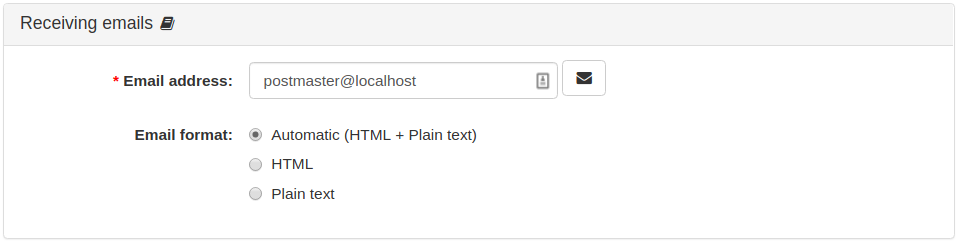
-
Email address: Your email address in the site. If the Reactivate after email change parameter is checked (see Account Activation Panel), any changed email address must be re-activated. In those cases, the site will send an activation link by email to the new address in order to confirm the ownership before to fully accept it.
Note: the envelope icon at the right of the field will lead you to your email client in order to send a message to this address. -
Email format: Specifies the format of the emails that the site will send you. There are three options:
- Automatic (HTML + Plain text): A mix between both formats. This kind of messages will adapt to your email client, if it accepts HTML code, then the message will be shown that way, if not, it will fallback to plain text.
- HTML: All the messages you will receive from the site are formatted using HTML code.
- Plain text: All the messages you will receive from the site are formatted as plain text.

