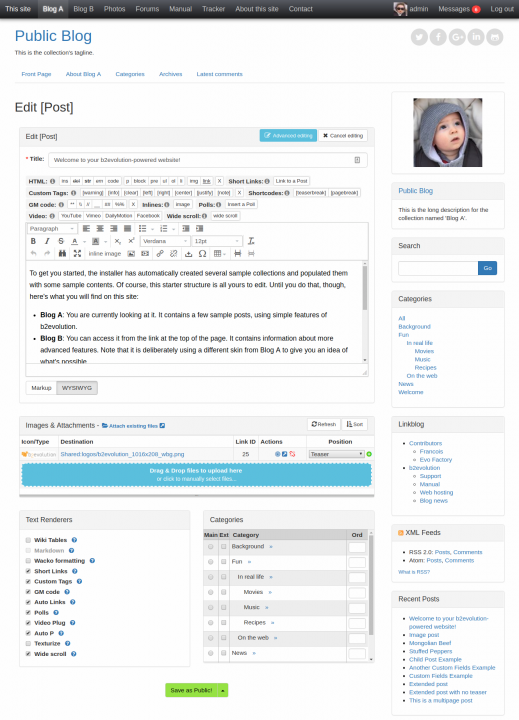disp = edit
This Disp is used to display the in-skin edit form for a Post. This is also used for creating new posts directly in the skin.
This is especially useful in Forum collections where it is paramount to be able to add Posts/Topics directly from the front office.
This, of course, only applies as long as the particular skin you are using doesn’t completely override the behavior of b2evolution’s default disp=edit handler.
Settings that control this disp
- This disp only displays if In-skin editing is activated in In-skin Actions Panel or In-skin Actions Panel.
- There are additional settings in In-skin Actions Panel.
- Available in an upcoming release 7.0 There are additional settings to control which fields to display and in which order in the Item Type form.
Default Container and Widgets
By default, this disp does not display a specific widget container. Yours may look different depending on the particular skin in use, the widgets currently installed and how they are configured.
Tip: We can fully customize how this disp will look by creating or replacing the
_edit.disp.php file in the currently used skin’s folder.