disp = user
This Disp is used to display (read-only) the user profile of a User.
If called without requesting a specific user, the profile of the Owner of the current Collection is displayed.
The display is influenced by User Settings > Display and User fields.
This, of course, only applies as long as the particular skin you are using doesn’t completely override the behavior of b2evolution’s default disp=user handler.
Viewing one’s own profile
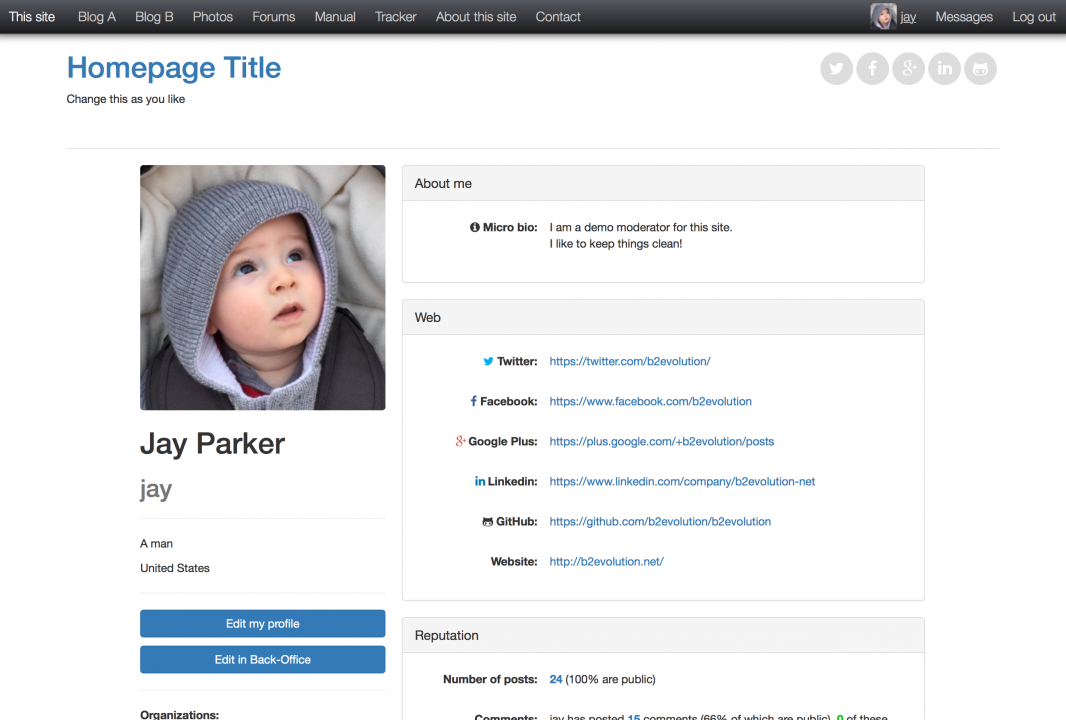
Viewing someone else’s profile

Edit Contact Dialog
Clicking "Edit Contact" will open the following modal dialog:
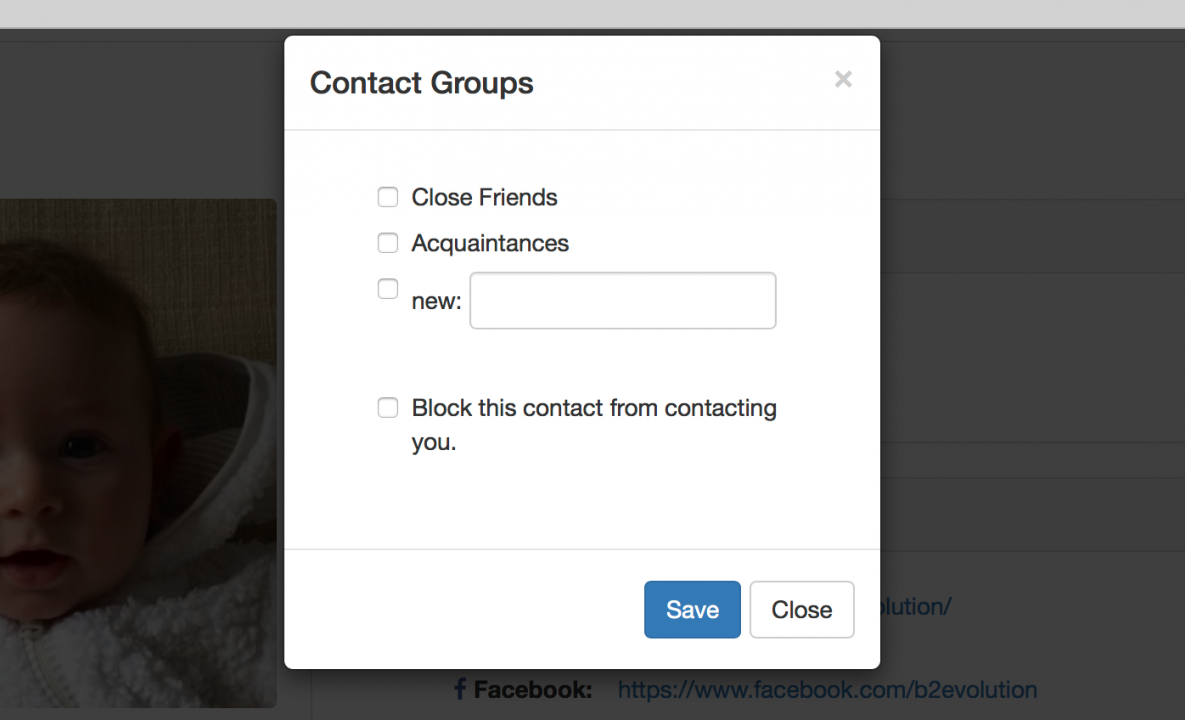
This dialog allows Users to save and organize other Users into contact groups. Every User can define his own contact groups.
A user can view his contact groups on disp = contacts.
Blocking a Contact
By clicking on "Block Contact", a User can immediately prevent another user from sending him any more private messages. This is useful in case of harassment.
Once clicked, the button turns into "Unblock Contact".
Report User Dialog
Clicking "Report User" will open the following modal dialog:
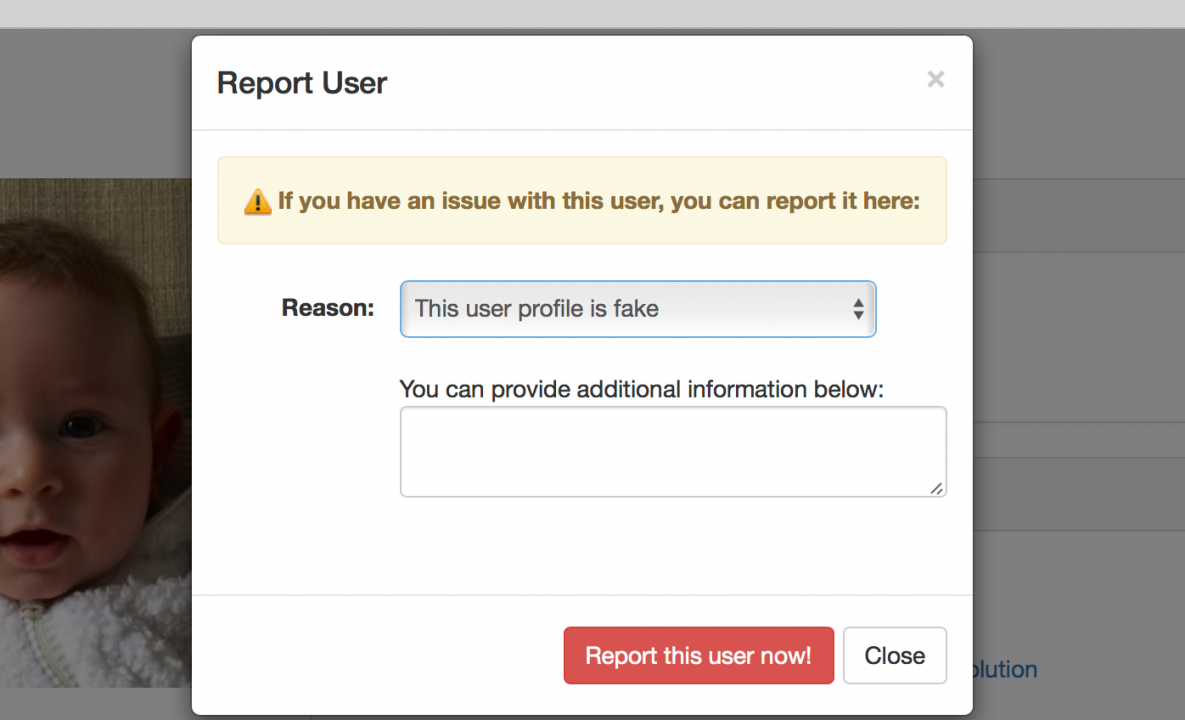
This dialog allows users to Report other Users if they feel they are fake or misbehaving accounts.
The reports get collected in order for User Admins to take action. They can view report users in the Back-office through the User List.
Users can only report other Users who have a lower User Level.

