VPS Hosting
In VPS hosting, which stands for Virtual Private Server hosting, a physical server is divided into several logical virtual servers, each of which is isolated and private. This means that, contrary to shared hosting, you get full root access to your server and no other user can sneak into your account or files. You can also fine tune all configuration files and you can even run any linux program that you may want to.
VPS hosting is almost as good as dedicated hosting. The only drawback is lower performance. You do get a reserved amount of RAM and CPU cores BUT the pipeline between the processor and the RAM or between the processor and the hard drive still gets shared between several VPS instances. It can be a performance bottleneck compared to a dedicated machine. The big advantage, though, is that you get all the security and flexibility of a dedicated server, at just a fraction of the price.
The main caveats in choosing your VPS hosting provider, are:
-
Performance: this depends as much on the actual specs of the physical servers the hosting company uses as on how many virtual servers the hosting provider decides to run on each physical server. This information is very difficult to get by.
-
Technical support: with root access to your server, it is pretty easy to mess things up. In those cases, quality and reactive technical support make a huge difference from one host to another.
Below is a list of VPS hosting companies we have successfully run b2evolution blogs and forums on.
Top recommended VPS hosting plans for December 11, 2025Updated daily!
For this list we have set a minimum of 2 CPU cores and 2 GB of RAM.
| Web Host | Hosting company Hosting Plan | Price | CPU | RAM | HD | Transfer | Ips | See details |
|---|---|---|---|---|---|---|---|---|
| InMotion | $ 29.99/month | Unlocked | 4 GB | 75 GBSSD | 4.0 TB/mo | 3 | Free SSD | |
| BlueHost | $ 18.99/month | 2 cores | 2 GB | 30 GBSSD | 1.0 TB/mo | 1 | SSD Storage | |
| GreenGeeks | $ 39.95/month | 4 vCPU | 2 GB | 50 GBSSD | 10.0 TB/mo | 1 | Green Energy | |
| LiquidWeb VPS | $ 25.00/month | 2 vCPU | 2 GB | 40 GBSSD | 10.0 TB/mo | 1 | Heroic Support® |
Form is loading...
Minimum recommended specs for a VPS
In order to run a CMS such as b2evolution, Wordpress, Joomla, Drupal, etc. with fast loading pages (otherwise you don't need a VPS), we recommend the following minimum specs:
- SSD drive. This is an absolute requirement nowadays. (We have eliminated cheap VPS offers with non-SSD drives from this page. Their poor performance doesn't justify using a VPS over shared hosting.
- 2 GB of RAM. This is useful to allow MySQL or MariaDB to process complex SQL requests efficiently.
- 1 CPU core. 1 is actually enough but you will notice a difference with 2 cores as soon as you run maintenance operations.
Of course, these specs will require upgrade as your site grows and serves more traffic / more concurrent users.
Hosting plan details
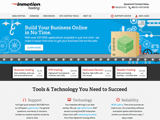 |
Free SSD
InMotion VPS« InMotion Hosting’s Virtual Private Servers are a great alternative to dedicated servers and perfect for those who need more than what a shared account can offer. They have everything necessary to be a complete separate server, including optional root level access. Current Prices and Promotions for InMotion VPS Updated daily!Selected hosting package: VPS-1000HA-S
|

|
SSD Storage
BlueHost VPS« Our custom-built servers and 24/7 team of experts deliver breakthrough performance that grows with you. Get up and running in seconds. Whereas most VPS solutions take hours or days to activate, we designed our VPS servers to provision immediately. » Extreme performance • Instant provisioning • Guaranteed resources • Root access • CentOS Current Prices and Promotions for BlueHost VPS Updated daily!Selected hosting package: Standard VPS
|
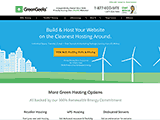 |
Green Energy
GreenGeeks VPS« You will be able to control all aspects of your VPS through our proprietary VPS management portal making managing your virtual private server a piece of cake. » SSD Storage • Tier-1 Bandwidth • FREE Quick Provision • 300% Powered by Renewable Energy • Provisioned on Blacklist Free IPs • cPanel/WHM License Included ($200/yr value) • FREE Migration Service • FREE Nightly Backup • 99.9% Service Uptime Current Prices and Promotions for GreenGeeks VPS Updated daily!Selected hosting package: 2GB VPS
|
 |
Heroic Support®
LiquidWeb VPS« VPS hosting is not created equal. With Liquid Web, you’ll enjoy 100% US-based Heroic Support®, 24/7/365 phone and chat support, and a 59-Second support SLA. Faster than AWS and Rackspace. cPanel or Plesk Onyx. Engineered for peace of mind with CloudFlare® CDN, built-in backups, enhanced security, and DDoS Attack Protection. » Current Prices and Promotions for LiquidWeb VPS Updated daily!Selected hosting package: 2GB RAM
|
Want alternatives?
- If you don't actually need to fine tune your configuration or if you are looking for a lower budget hosting solution, check out our selection of shared hosting plans.
- If your have a higher budget, we actually recommend that you consider a small cheap dedicated server which will give you significantly better performance. For example, you may get 10 times the performance of a VPS for only 3 times the price of a VPS.



