disp = 404
This Disp is used when b2evolution cannot find or understand what information is requested through the URL.
Different behaviors can be configured through the SEO Settings > Other pages Panel.
Details about the cause of the 404:
You can determine the cause of the 404 by looking at the $disp_detail variable. The $disp_detail can have the following values:
404-malformed_url-missing_year404-malformed_url-bad_char404-post_not_found404-feeds-disabled404-sitemaps-disabled
You can see the $disp and $disp_detail used by any page of the site by turning on the Dev Menu.
Default Container and Widgets
Below is the default main Container and Widgets of this $disp that comes with b2evolution. Yours may look different depending on the particular skin in use and the widgets currently installed and how they are configured.
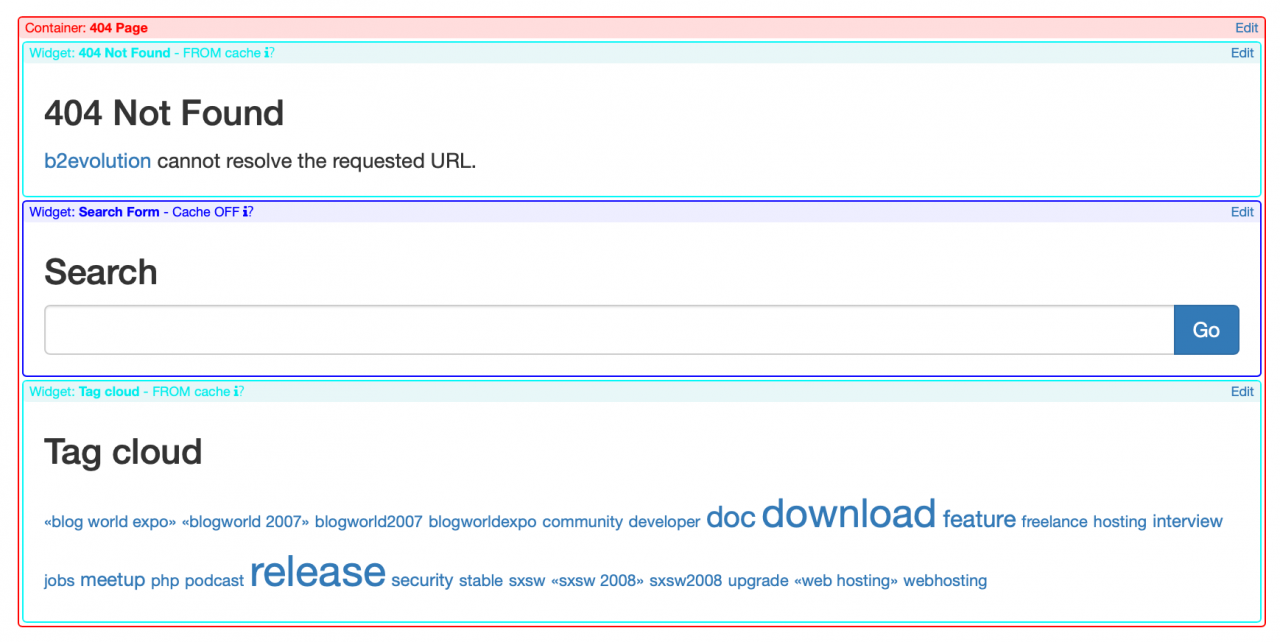
Customizing the 404 Not Found Message
We can make some simple customization to the message displayed in the 404 page just by editing the settings of the default widgets.
In your collection’s Widget List, locate the "404 Not Found" widget inside the "404 Page" container:
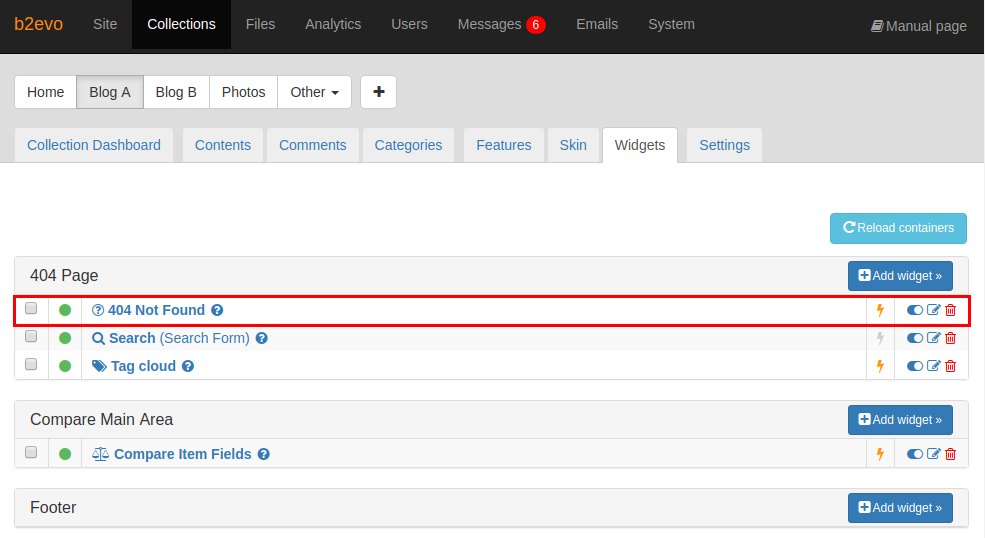
Edit the title and the message that you want to be displayed by the "404 Not Found" widget:
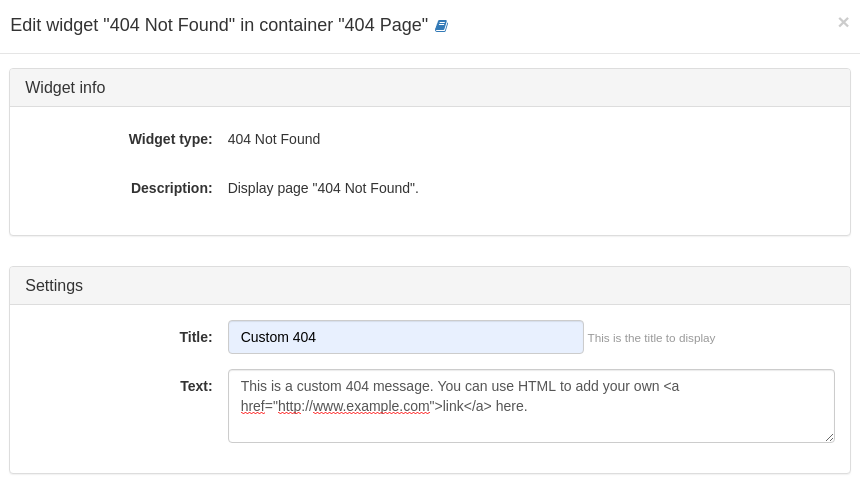
Below is the result of the customization that we just made:
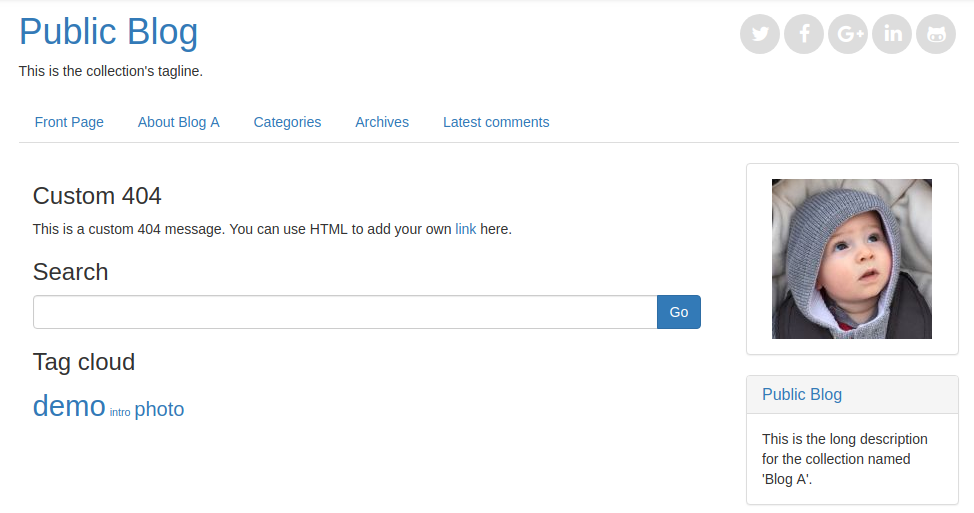
_404_not_found.disp.php file in the currently used skin’s folder.
