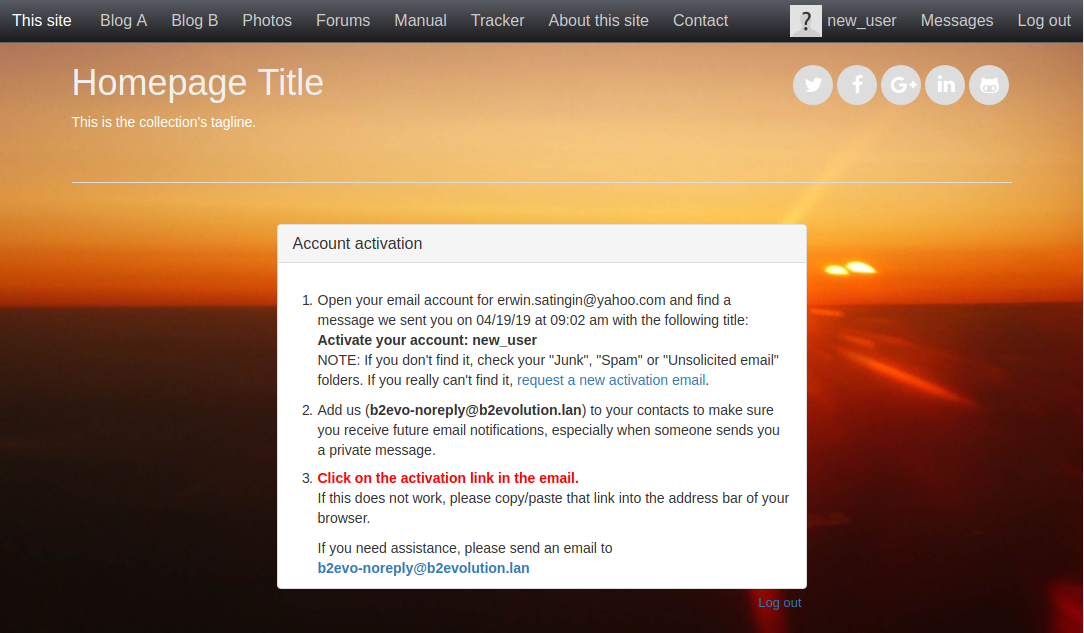- b2evolution CMS User Manual
- Front-office Reference
- Disp Reference
- disp = activateinfo
disp = activateinfo
This Disp is used to display instructions to Users on how to activate their account. They can also use it to request for a new activation email if needed.
This only works if In-skin login is activated in In-skin Actions Panel.
This, of course, only applies as long as the particular skin you are using doesn’t completely override the behavior of b2evolution’s default disp=activateinfo handler.
Default Container and Widgets
By default, this disp does not display a specific widget container. Yours may look different depending on the particular skin in use, the widgets currently installed and how they are configured.
Tip: We can fully customize how this disp will look by creating or replacing the
_activateinfo.disp.php file in the currently used skin’s folder.