- b2evolution CMS User Manual
- Front-office Reference
- Flagging Items
Flagging Items
Logged-in users can flag Items that they wish to "save" for later review. This is similar to putting a bookmark on that item. A flag is an individual user data so users can each have a different list of flagged items.
To flag an item, simply click on the flag icon ![]() that is normally displayed as part of the Info Line Widget in the Item Single container. The icon acts as a toggle to the flagged status of the item for the current logged-in user. You may need to add or enable the Info Line Widget in the Collection >> Settings >> Widgets.
that is normally displayed as part of the Info Line Widget in the Item Single container. The icon acts as a toggle to the flagged status of the item for the current logged-in user. You may need to add or enable the Info Line Widget in the Collection >> Settings >> Widgets.
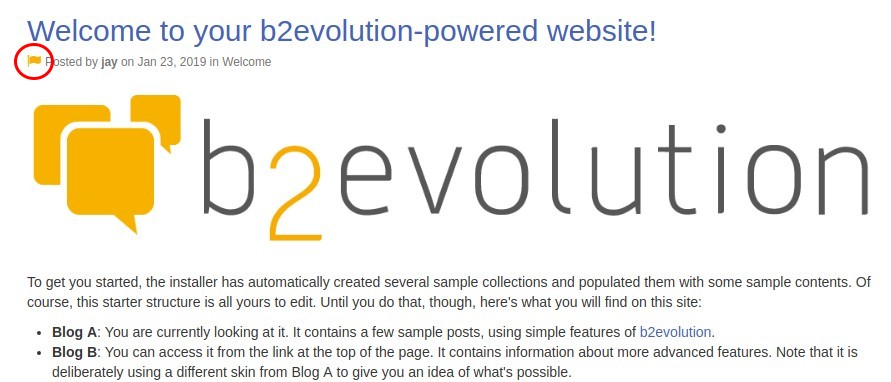
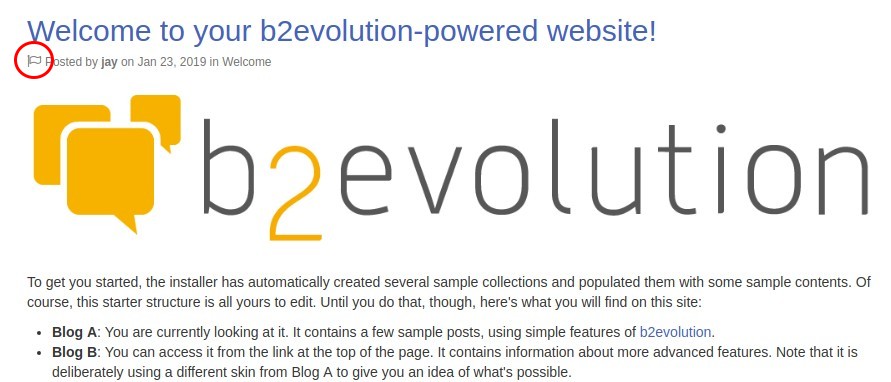
Flagged items are usually displayed as a list by the Flagged Item List Widget.

