- b2evolution CMS User Manual
- Front-office Reference
- Widgets Reference
- Menu Items / Buttons
- Menu Link or Button Widget
Menu Link or Button Widget
This widgets displays a configurable menu entry.
It is typically reserved for use in a Menu like the "Menu" container. If you use it somewhere else, it will create a list of a single entry.
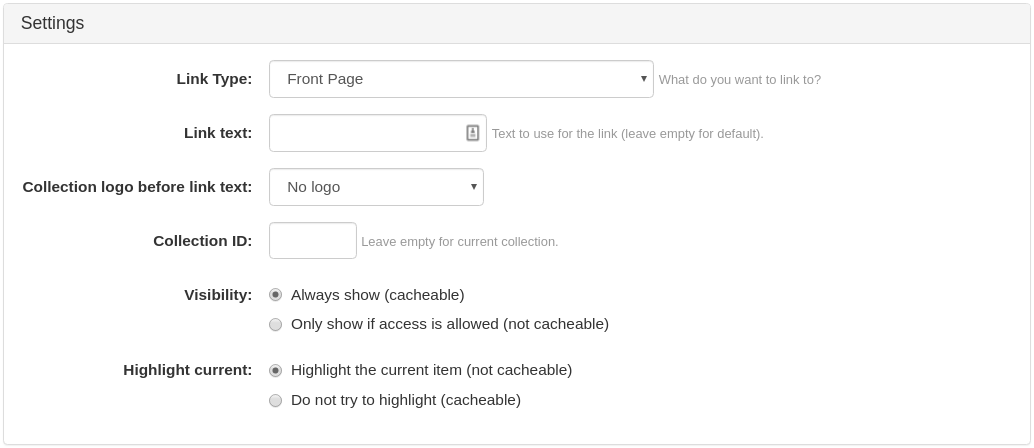
Link Type
Specify which section of your blog you want this widget to link to such as your blog home (default setting), archive directory, category directory and others. In general the name of each available option is self-explanatory, however here is the full list of them:
- Contents:
- Front Page: link to the home page of the current collection (disp = front).
- Latest posts: link to a list of the latest posts (disp = posts (List of Posts / Items)).
- Latest comments: link to a list of the latest comments (disp = comments).
- Search page: link to a search form (disp = search).
- Any item (post, page, etc...): link to a specific item. It will be visible only if the parameter Item ID is not empty and its value belongs to an existent item in the site, no matter if it is in a different blog / collection. (disp = single or disp=page, depending on the entered Item ID.)
- Archive directory: link to a list with all the months which posts have been issued (disp = arcdir).
- Categories: link to a list of the available categories in the current collection (disp = catdir).
- Tags: link to a list of all the tags ((disp = tags).
- Post index: link to an index of all posts in the current blog/collection (disp = postidx). The title of each item is displayed in that list, and each one of them links to its full view (disp = single).
- Photo index: link to a page that displays all the pictures attached to the items that belong to the current collection (disp = mediaidx).
- Site Map: (disp = sitemap)
- Communication:
- Collection owner contact form: link to a contact form to contact the owner of the current collection (disp = msgform)
- Collection owner profile: link to the collection owner's profile (disp = user)
- User directory: link to the directory of users (disp = users)
- Tools:
- Log in form: link to the login form (disp = login). If the [b]In-skin login[/b] (In-skin Actions Panel) is disabled, the standard login form is displayed instead.
- Logout: link to close the current user session.
- Registration form: link to a registration form (disp = register). It is displayed only if the New users can register parameters is checked Standard Registration Panel.
- View my profile: link to the logged-in user's profile (disp = user).
- View my visits: link to the logged-in user's profile visits (disp = user).
- Edit my profile: link to edit the current logged-in user's profile (disp = profile)
- Edit profile picture: link to edit the current logged-in user's profile picture (disp = avatar)
- View my posts/items: link to the current logged-in user's posts/items (disp = useritems)
- View my comments: link to the current logged-in user's comments (disp = usercomments)
- Messaging:
- Private messages: link to display private mesages (disp = threads)
- Messaging contacts: link to display private contacts for messaging (disp = contacts)
- Other:
- Flagged Items: link to display flagged item of the current user (disp = flagged)
- Create new Item: link to write a new post (useful for forums) (disp = edit). The link will be visible only if the In-skin edition is enabled In-skin Actions Panel
- Go to the Backoffice: link to go back to the admin/back-office.
- Go to any URL: link to the given URL (in the URL field below).
Collection logo before link text
Select the size of the collection logo to display before the link text. You must define a collection logo in the Collection General Parameters panel for this to work. Select No logo if you do not want to display a logo.
Profile picture before text
Select the size of the current user's profile picture to display before the link text. Select No picture if you do not want to display it.
Link text
The text that will appear on the link. If you leave this empty, a default text will be generated.
Possible masks:
$username$- Login or Friendly name of current User depending on setting "What to display",$login$- Login of current User.
Show badge
Check to display a badge with count of new private messages or flagged items for the current user
Collection ID
The current collection link of some of the types above could be overridden by entering a different Collection ID in this field.
If you link to another collection which is not public, you can control whether the link should be visible or invisible with the Visibility setting below.
Category ID
Use this to specify the ID of the Category to show for Menu links such as "Latest posts" or "Create new item" (empty by default).
Item ID
Use this to specify the ID of the Item to show for Menu links such as posts, pages, and others (empty by default).
URL
Use this to specify the destination URL of "URL" type links (empty by default).
Show to
Select what users can see the menu entry. Only for link types "Private messages" and "Messaging contacts".
Highlight current
Do you want the menu link to be highlighted if b2evolution detects that we are currently on the page it links to.
Hide if empty
Check to hide the menu entry if the flagged list is empty. Only for link type "Flagged Items".
Visibility
This lets you chose if the link should always be displayed or only if access to the destination Collection ID is allowed. This is useful for navigation menus.

