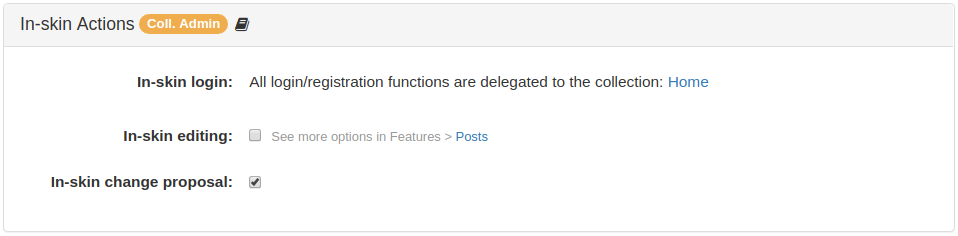- b2evolution CMS User Manual
- Back-office Reference
- Collections
- Settings
- Advanced
- In-skin Actions Panel
In-skin Actions Panel
This panel has settings that manage and allow some actions normally done in the Back Office to be performed in-skin or in the Front Office.
You will find this panel at the back-office under Collection > Settings > Advanced.
Note: Only an admin user with global Collection admin privileges can change these settings.
- In-skin login: This allows the display of the custom login form within your skin instead of using the default login form.
- In-skin editing: a.k.a. Front-Office posting. This allows users to post and edit posts from the Front-Office without needing access to the Back-Office. This is very useful for forums for example.
- In-skin change proposal: check this option to allow users to propose changes from the Front-Office without needing access to the Back-Office.
Compatibility: You should enable these settings only if your current collection skin supports them. Skins designed for b2evolution v5 or later should work without any problem.