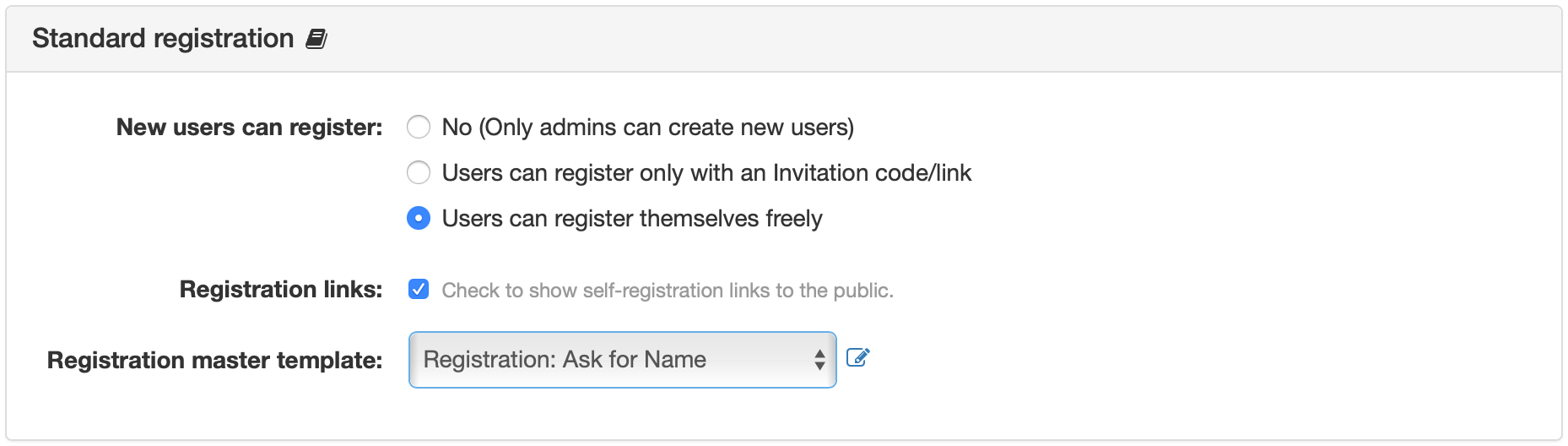- b2evolution CMS User Manual
- Back-office Reference
- Users
- Settings
- Registration
- Standard Registration Panel
Standard Registration Panel
This panel is where you define if users can register an account for themselves, display self-registration links to the public, and select the Quick Template to use for the registration form.
New users can register
- No (Only admins can create new users)
- Users can register only by providing an Invitation code/link. See: Invitation Codes
- Users can register themselves freely
Registration links
If you check this, links & buttons to register will be clearly advertised to the public.
If you don’t check this, people will still be able to register but only if they are explicitly given a link to the registration form. This can be useful for cutting down on spam registration for community sites with a finite number of members.
Registration master template:
This is the Quick Template that will display the registration form and controls which fields are displayed or not displayed and in which order.
These are the Quick Templates available by default:
- Registration: Standard
- Registration: Ask for Name
- Registration: email & social buttons
OLDER version of b2evo: (<7.1.3):
Group for new users
This is the User Group that will be assigned to users who register without an invitation code (an invitation code may assign a different group).
Level for new users
This is the User Level that will be assigned to users who register without an invitation code (an invitation code may assign a higher level).
Quick registration
Check to allow registering with email only (no username & no password will be required) using the Email capture / Quick registration Widget.