- b2evolution CMS User Manual
- Front-office Reference
- Widgets Reference
- Menu Items / Buttons
- Flagged Items Menu Link or Button Widget
Flagged Items Menu Link or Button Widget
In b2evo 7.2+, this widgets has been merged with Menu Link or Button Widget
This widget displays a configurable menu entry to show the current User’s Flagged Items. These will be displayed through disp = flagged.
This widget differs from a normal menu link because it can have a badge with a counter of flagged items on it.
It is typically reserved for use in a Menu like the "Menu" container. If you use it somewhere else, it will create a list of a single entry.
Settings
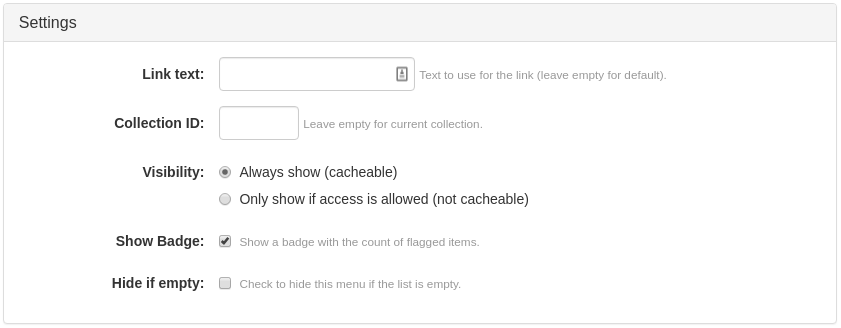
- Link text: the text that will appear on the link (empty by default).
- Collection ID: specify which collection do you want to link. If no or invalid value is provided, it falls to the current collection.
- Visibility: this lets you choose if the link should always be displayed or only if access to the destination Collection ID is allowed. This is useful for navigation menus.
- Show Badge: this will allow you to show a badge reflecting the number of unread messages (checked by default).
- Hide if empty: check if you want to hide the menu if the list is empty.

