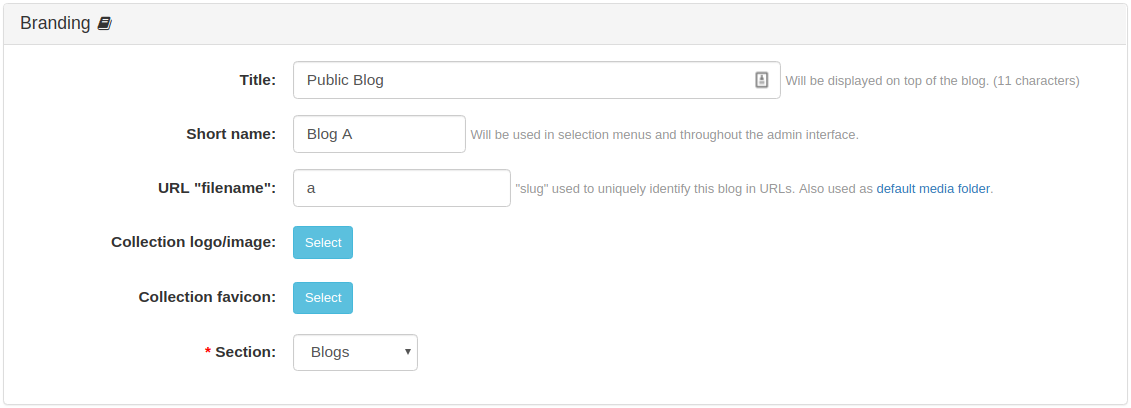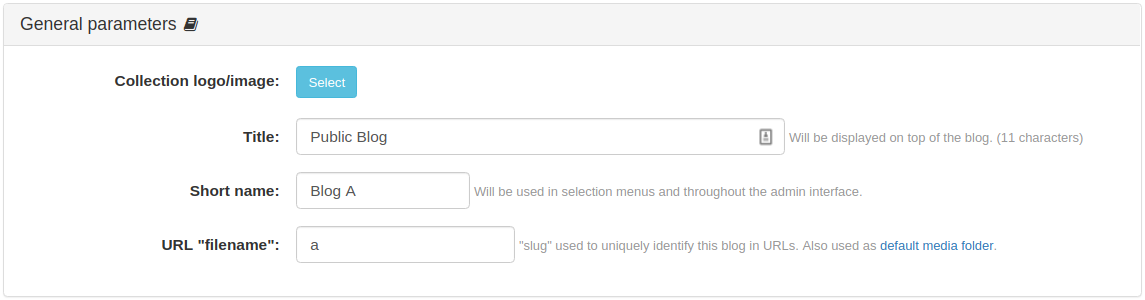- b2evolution CMS User Manual
- Back-office Reference
- Collections
- Settings
- General
- Collection General Parameters
Collection General Parameters
Main configuration parameters for the current collection.
- Collection logo/image: image file that generally represents the collection. May be used as a fallback image for social media meta if no post or category image is available.
- Title: will be displayed on top of the collection.
- Short name: will be used in selection menus and throughout the admin interface.
- URL "filename": "slug" used to uniquely identify this collection in URLs. Also used as a default media folder.
b2evolution v7 Changes
For b2evolution v7, this panel is renamed to Branding and has additional settings to configure:
- Collection favicon: image file that will be used as the collection’s favicon. Web browsers that provide favicon support typically display a page’s favicon in the browser’s address bar, in the history of pages visited, and next to the page’s name in a list of bookmarks.
- Section: the section where the collection belongs to.