- b2evolution CMS User Manual
- Glossary
- Generic vocabulary
- Collection Admin
Collection Admin
A User who has permission to edit all settings (including admin settings) of a Collection.
The settings that can only be edited by Collection admins are identified with a "Coll. Admin" badge.
Who gets this permission
1. The Collection Owner
As defined in Collection Permissions.
2. Global Collection Admins
Member of a particular User Group may receive permission to administrate all collections at once – see the group’s Blogging Permissions Panel:
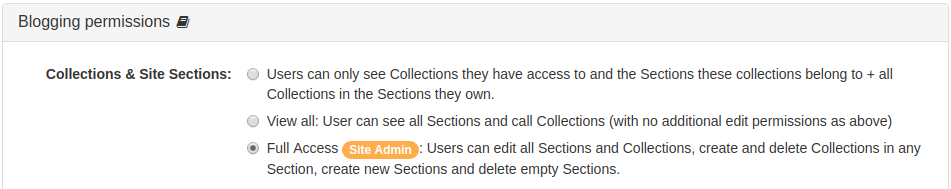
3. On a Case-to-Case Basis
The permission can also be given to specific Users or Groups on specific collections. See the collection’s Advanced Permissions:
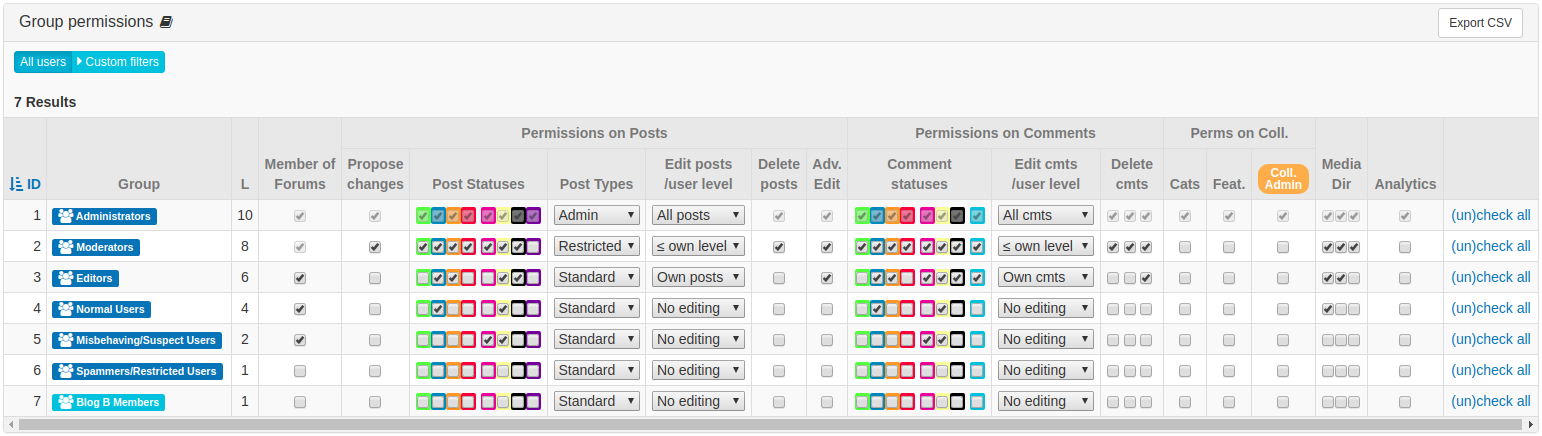
Where this permission is used
- Advanced Collection Settings
- Feedback Options Panel
- Collection Base URL Panel
- Cookie Settings Panel
- Aggregation Panel
- Assets URLs / CDN Support Panel
- Cross Posting Panel
- To display messages of sending notifications on creating/updading of Items or Comments [CHECK]
Tech info
The underlying permission check is $current_User->check_perm( 'blog_admin', 'edit' ).

