- b2evolution CMS User Manual
- Back-office Reference
- Collections
- Settings
- URLs
- Cookie Settings Panel
Cookie Settings Panel
These settings let you control the cookie domain and cookie path of the cookies that b2evolution will set (especially the session cookie) when a user browses this collection.
You should normally not change this, except if you are using multiple domains or complex paths and you want users to be able to log in on a parent domain or parent path. But, again, the best way to do this is to configure b2evolution’s Baseurl as the highest level URL that is a parent to all the other ones.
For example, if you want www.yoursite.com, blog1.yousite.com and blog2.yousite.com to share the same cookies (and sessions), you should probably set your baseurl to http://yoursite.com/.


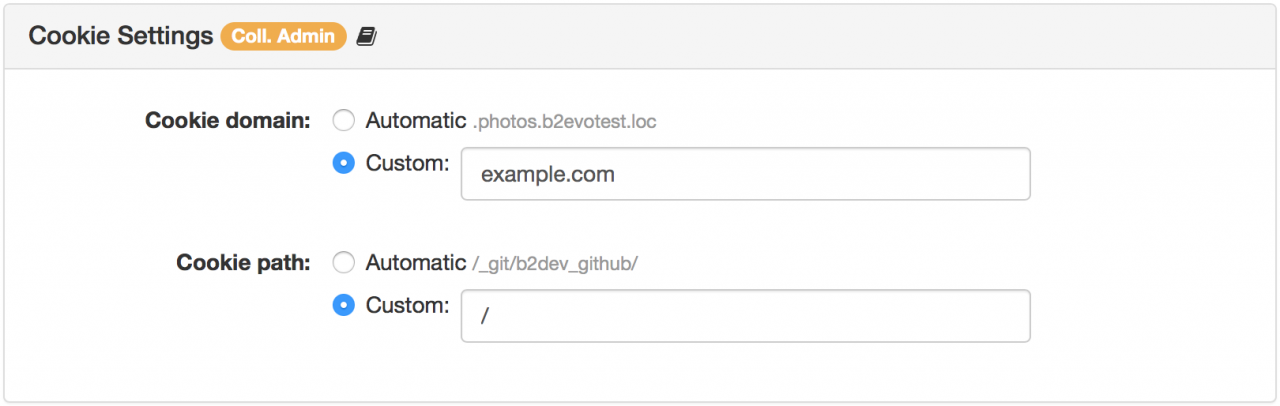
Thank you, that really worked!
I have changed the cookie path in all of my collection to the base domain just like on the picture above. I had to delete cookies and it works!