- b2evolution CMS User Manual
- Back-office Reference
- Users
- Groups
- Editing User Groups
- Blogging Permissions Panel
Blogging Permissions Panel
This panel allows you to choose which blogging permissions are available to the users of the edited User Group.
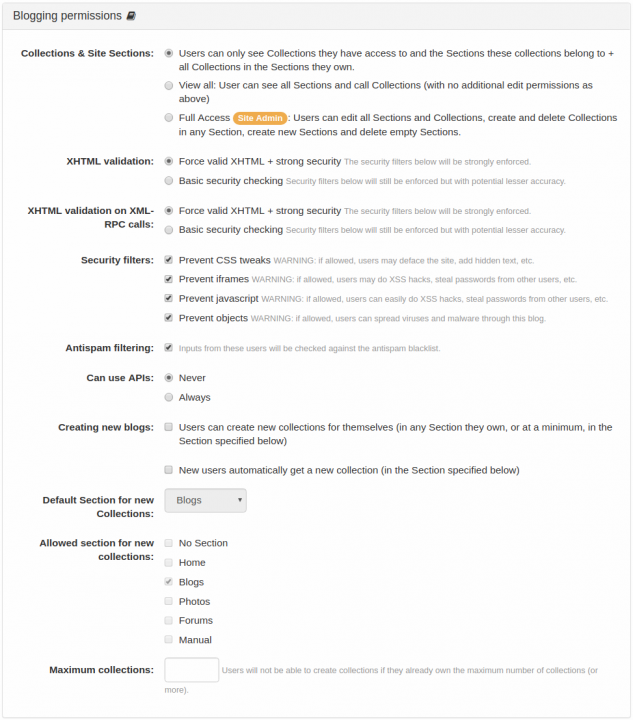
Collections & Site Sections
Can the members of this group view and edit collection settings?
- Depending on User permissions: see Advanced Permissions.
- View all Blogs : same as previous but all collections are visible, at least in "read-only" view
- Full Access: overrides all specific collection permissions. Gives full admin privilege on all collections. Should be reserved to system administrators.
XHTML validation
Here you can loosen the checking of XHTML validity if you don’t care about having valid XHTML code and you want users of this group to be able to post non valid code.
XHTML validation on XML-RPC calls
Similar to above section but for XML-RPC APIs.
Security filters
Here you can loosen anti-hacking security checks. Uncheck these boxes only for trusted administrators.
Antispam filtering
Uncheck only for trusted users.
Can use APIs
Allows the members of this User Group to use XML-RPC APIs. This is useful when using blogging apps.
Creating new collections
Here you can decide that users of this group will be able to create one or several collections for themselves. They will be the owner of those collections and have access to all customization options except the ones marked [ADMIN] in the configuration screens, which are critical and are reserved to users having "Full Access" on all collections (see above).
You can also decide that new users will automatically get a new collection in their name when they register or when an account is created for them by an admin. In this case, the new collection will be created with default skins that you can set here.
Default Section for new Collections
Select the default section where new collections created by users of the group will belong. This is only available if users of the group can create new collections for themselves, see Creating new collections setting above.
Allowed section for new collections
Check the sections where users of the group are allowed to create new collections. This is only available if users of the group can create new collections for themselves, see Creating new collections setting above.
Maximum collections
Specify the maximum number of collections each user of the group can create.

