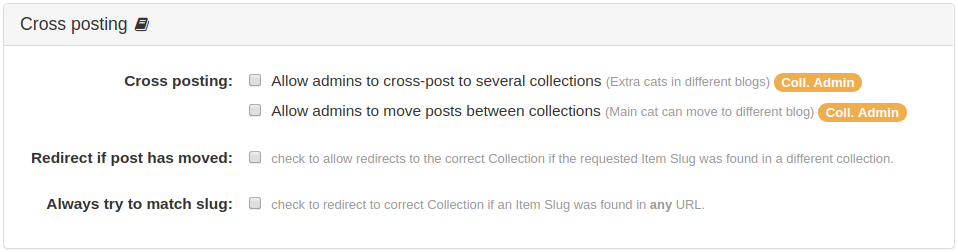Cross Posting Panel
This panel contains options for allowing cross-posting between collections and redirection based on requested item slug.
Cross posting
- Allow admins to cross-post to several collections: If you want to increase your content’s visibility on your site, you may want to cross-post some Items to several collections. Checking this option allows you to select extra categories for your Items in several collections (where you have permission to post to) instead of just the current collection.
- Allow admins to move posts between collections: This option allows you to move Items among various collections. More specifically, it allows you to move the main category to a different collection (depending on your permission).
IMPORTANT: Each Post/Item can only be cross-posted among collections that accept the Item Type of that Post/Item. If needed, enable a specific Item Type for all the collections you need to cross-post to.
Redirect if post has moved
Checking this option will allow redirects to the correct collection if the requested item slug was found in a different collection. This is especially useful to not get 404 errors after moving posts.
Always try to match slug
Checking this option will allow redirects to the correct collection if the requested item slug was found in any URL. Enabling this option will also enable the Redirect if post has moved setting above.