- b2evolution CMS User Manual
- Back-office Reference
- Collections
- Settings
- URLs
- Collection Base URL Panel
Collection Base URL Panel
The Collection base URL panel lets you configure what the root URL of your collection will look like.
This requires Collection Admin permission.
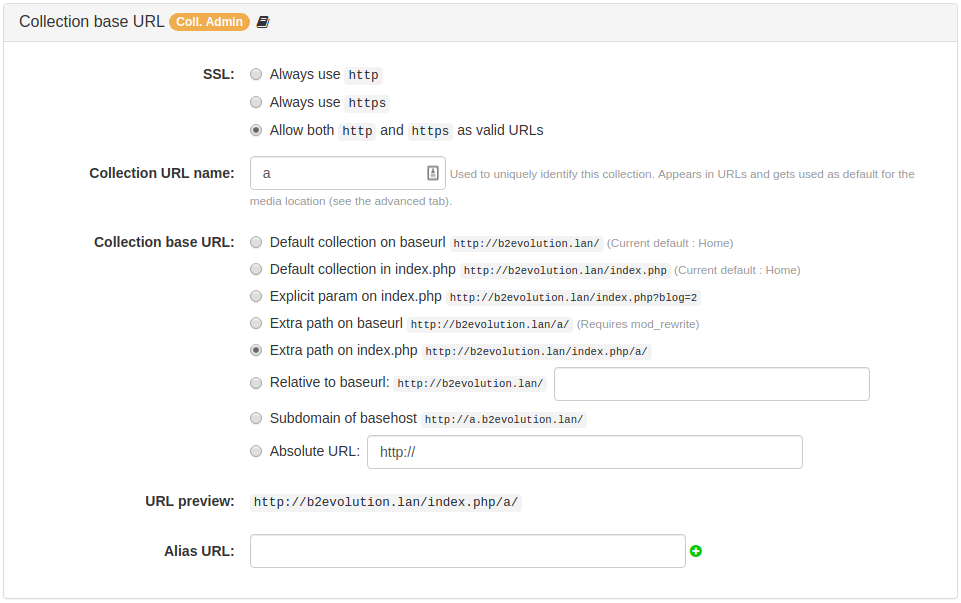
SSL
You can select the protocol to be used by the collection.
Collection URL Name
This is a short name used to uniquely identify this collection. It can be used in the URL schemes below. It is also used as the default for the media directory location.
Collection Base URL
In most situations, you will end up wanting your root URL to be very short and look something like http://example.com/ or http://example.com/urlname with no unnecessary characters added.
You can typically achieve this by selecting either "Extra path on baseurl", "Subdomain of basehost" here. "Absolute URL" should be reserved for very specialized cases.
The reason there are many options available here instead of just, say "Absolute URL", is for automatic configuration and portability of your site. By using the other options, you will be using URLs relative to your Base URL ($baseurl) which will make it very easy to move your site to another domain, including to a development machine for local testing of changes.
Absolute URL
The Absolute URL is here to configure edge cases. It is highly recommended you try to use the other options first. If you are going to use Absolute URL, you must closely pay attention to the configuration of ALL other settings on the URLs page. If you use the automatic options, you can also leave all other options on "Auto".
URL Preview
This is a preview of what your base URL will look like. Use it to check your configuration.
Alias URL (v7.0.2+)
Each collection can only have a single baseurl but it is possible to define multiple domain aliases here.
This may be useful if you own several domains like mydomain.com and mydomain.eu.
For example, if a collection is configured to have the baseurl http://a.domain.com:8088 we can configure aliases such as:
http://b.domain.com:8088
http://www.otherdomain.comand possibly even:
http://a.domain.com:8088/somefolder/
http://a.domain.com/Any match on any subpage of an alias URL will produce a 301 redirect to the same subpage of the main domain.
For example, http://www.otherdomain.com/cat/subcat/article-slug should 301 redirect to http://a.domain.com:8088/cat/subcat/article-slug.

