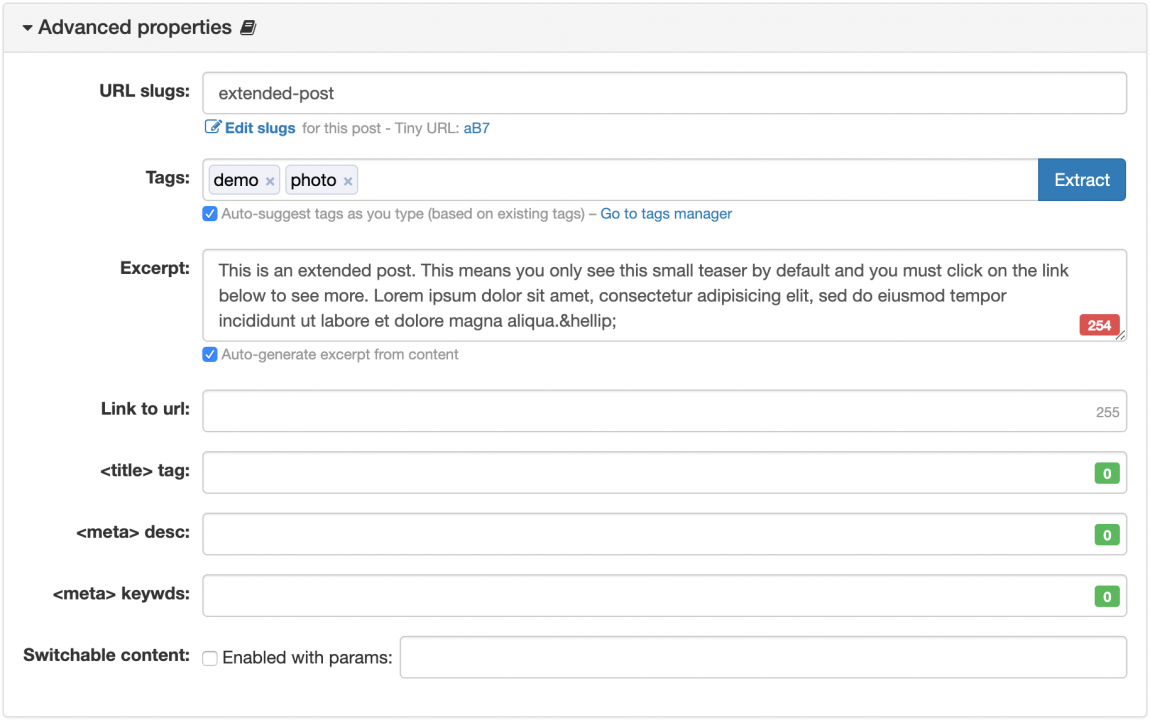- b2evolution CMS User Manual
- Back-office Reference
- Collections
- Contents
- Post Edit Screen
- Item Advanced Properties Panel
Item Advanced Properties Panel
You can find and configure the Item’s advanced properties in this panel.
-
URL slugs: when you use clean URLs, this is the part at the end of the URL that uniquely identifies an Item. For more information, please visit Editing Slugs On An Item.
-
Tags: assigning tags to your item makes it easier for readers to navigate your collection and locate the items they want to read. Tags are especially helpful in identifying related items. Widget like the Simple Related Posts List Widget takes advantage of this feature.
Tags should be separated with commas (,). Since version 5.0.6, b2evolution comes with an autocompletion tool that shows you suggestions based on already saved tags at the same time you are typing in the field. -
Excerpt: the excerpt is used for RSS feeds and as description for social media meta tags. There is an option to auto-generate the excerpt from the content of the Item.
-
Link to URL: use this parameter to link internal or external resources to the item. Skins where
$Item->url_link()is implemented, will display the URL as a link in the selected position.
If the item type is Podcast and the URL points to an audio file, an audio player will be displayed instead of the link itself. -
<title> tag this field allows you to specify an alternative title for your Item which will be used as the title tag on single item pages. This is most useful for SEO.
If left empty, the regular item title will be used for title tags.
Note: this field will also be used whenever you call$MainList->get_filter_titles()in "single" or "page" display modes. This is useful for not displaying the same title twice on skins like custom (as of v2.5). -
<meta> desc: if you don’t enter a meta description you can optionally decide to use the excerpt instead.
-
<meta> keywords: If you don’t type in meta keywords, you will also be given the option to use tags instead.
-
Switchable content: This is available when enabled in Item Type: Features Panel. When this is checked, enter the param names and default values you would like to use with one or more Param Switcher Widget or Tabbed Content Widget. Example:
size=middle&color=redorcur=usd&dur=12mo.- b2evolution will initialize these params and assign the default values if necessary, so that the desired switcher positions are shown on HTTP requests with missing params.
- If you do not list the param names here, b2evolution will ignore them completely in the URL and (depending on SEO settings) may even redirect to the canonical URL instead of obeying the params.
Configuring this panel
This panel may have more or less available fields depending on the configuration of the current Item Type.