Managing Item Slugs
If you want to edit the Slugs associated with an Item in the Item Edit form, please do the following:
- Open the Post Edit Screen for the item.
- Find the advanced properties panel.
- Locate and edit the "URL slugs" field.
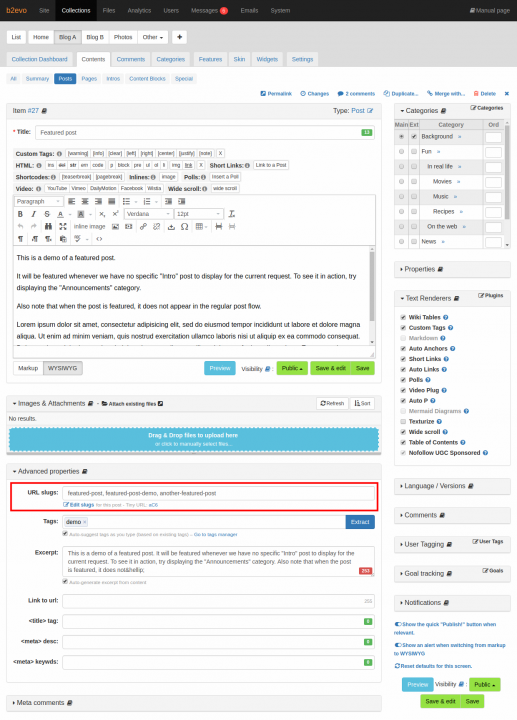
Consider the following when you specify the URL slugs:
- You can add as many slugs as you need. Separate multiple slugs with a comma
,. - Any special character beside the dash
-and underscore_is not allowed. - All blank spaces will be replaced with a dash.
- Slugs must be unique. If the slug you specified already exists, an incrementing numeric index will be appended to ensure its uniqueness. For example:
demo-slugtodemo-slug-1 - You may change the canonical slug of an item by adding/moving it to the beginning of the list/field.
You can find the following links below the URL slugs field:
- Tiny URL: this is a shorter alternative Permalink to the item.
- Edit slugs: follow this link to view and edit the slugs associated with the item using the Slug Form.
If you want to delete a slug, please read: Deleting a Slug.

