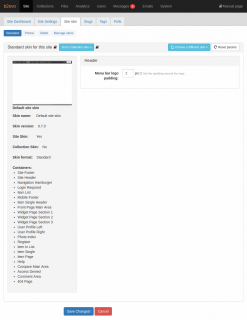Site Skin Tab
In this tab, you can manage the Site Skin used for the global header and global footer of your site.
The site skin should not be confused with skins used by individual collections.
This tab offers several sub-tabs:
- Standard: contains options to select the skin to use and related settings when viewed using a standard browser.
- Phone: contains options to select the skin to use and settings when viewed using a smart phone.
- Tablet: contains options to select the skin to use and settings when viewed using a tablet.
- Manage skins: lets you manage the available skins for use with your site.