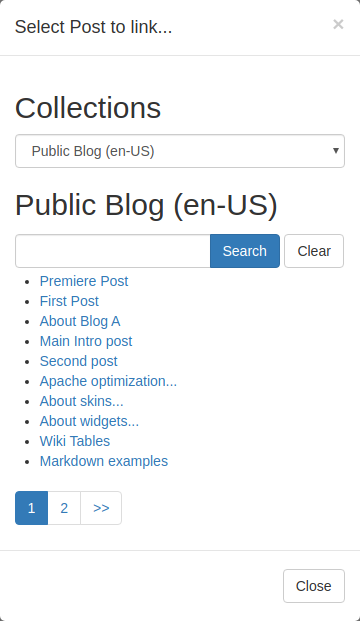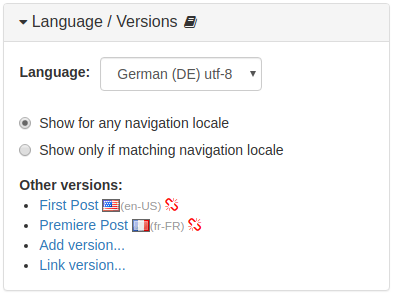- b2evolution CMS User Manual
- Back-office Reference
- Collections
- Contents
- Post Edit Screen
- Item Languages / Version Panel
Item Languages / Version Panel
This panel lets you define the locale of the current Item/Post. It also has options to let you decide when to show the Item based on the navigation language/locale and tools to add new, or link existing Items as different versions of the current post.
Language
This lets you select the Locale of your post from all of the locales that have been enabled in the Collection’s Collection Language / Locale Panel.
Show for… / Show only…
Here you can determine if you want to show this post to users browsing in any navigation language/locale OR if you want to show it only to users that use the same navigation locale as this post.
This is a useful restriction in case you have one specific post translated to several languages but not all. In that case, it is only this specific post that you will want to restrict.
Other Versions
This allows you to link together different versions (different translations) of the same content page. Each version will be a different Post/Item and will have a different Slug. However, all these Items will be linked together with <link rel="alternate" hreflang="... tags. It would also be possible to navigate between them with the Language/Locale/Version Switch Widget.
Add Version…
This opens a modal dialog allowing you to add a new Post/Item acting as the version for a specific language. The correct collection will be selected depending on the language you select (depending on Collection Language / Locale Panel)
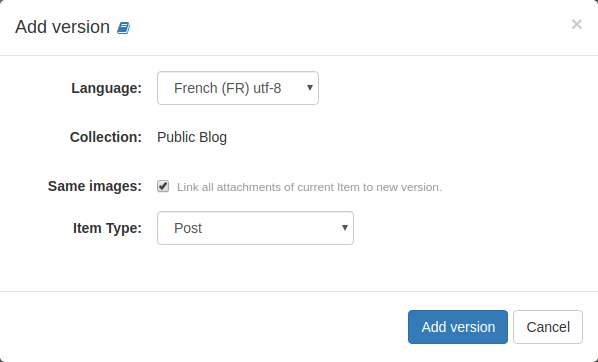
Link Version…
This opens a modal dialog allowing you to link an existing Post/Item to act as the version for a specific language.
The language will be obtained from the linked post.