Param Switcher Widget
Display buttons to switch between params. Useful for Compare Item Fields Widget.
Settings
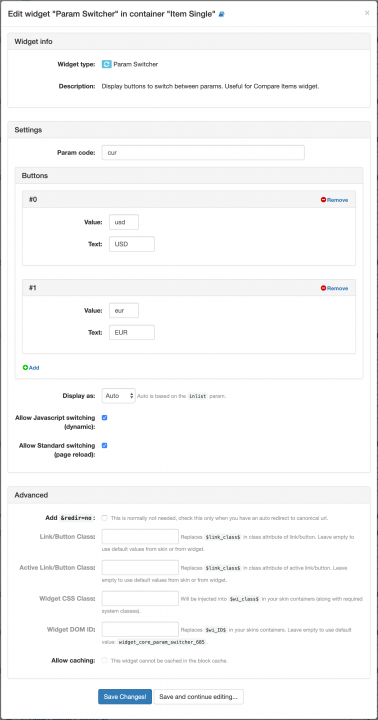
- Param code: Code of URL parameter which is handled by the widget.
- Buttons: Buttons to display:
- Value: Value for param of the button,
- Text: Button text.
- Display as:
- Auto: is based on the
inlistparam, - List: Display as a list of links,
- Buttons: Display as buttons.
- Auto: is based on the
- Allow Javascript switching (dynamic): Check to allow switch without page reloading.
- Allow Standard switching (page reload): Check to initialize URL for links/buttons, otherwise
#is used there. - Add
&redir=no: This is normally not needed if you are on Item’s page and correctly specify the switcher params you need. This might be needed if you have switchers on disp=front.

