- b2evolution CMS User Manual
- Front-office Reference
- Widgets Reference
- Navigation
- Language/Locale/Version Switch Widget
Language/Locale/Version Switch Widget
This widget displays flags/linkls to switch between Language/Locale/Version for the current Item, or current category (through its Intro Post, or current Collection.
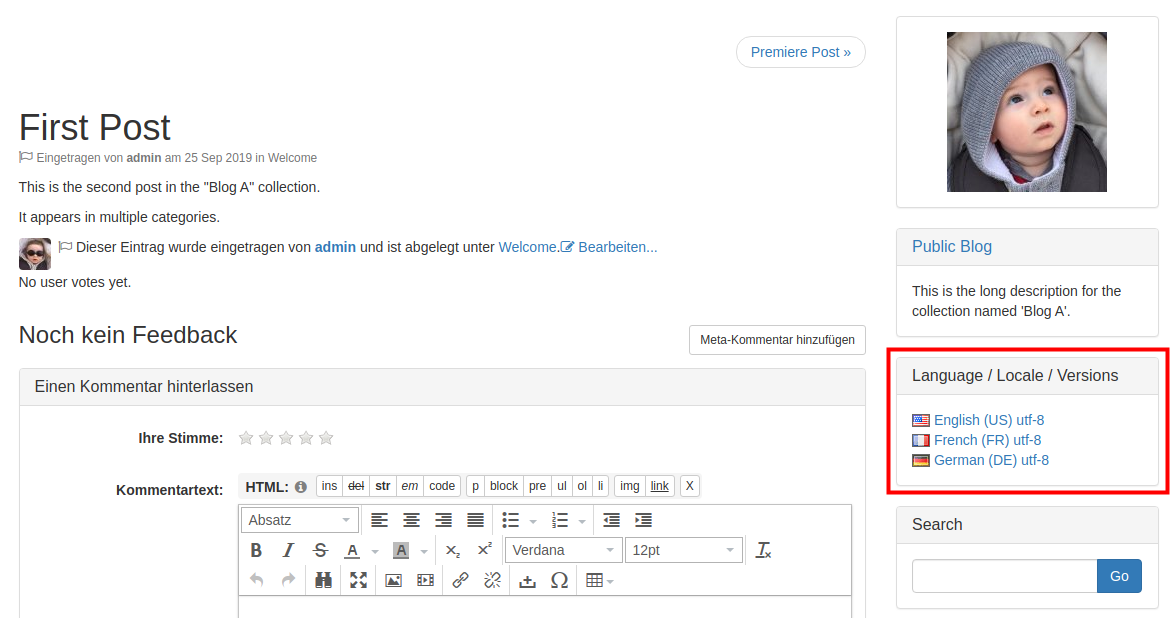
To link versions together:
- For Posts/Items, see: Item Languages / Version Panel
- For Collections, see: Collection Language / Locale Panel
Settings
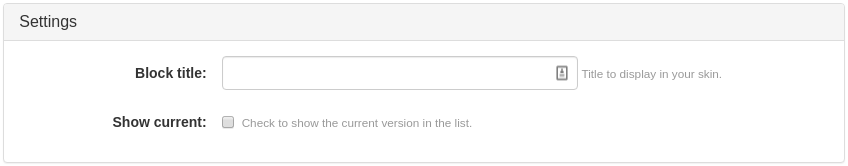
- Block title: specify the title that you want this widget to display in your collection
- Show current: check to show the current version in the list.

