- b2evolution CMS User Manual
- Front-office Reference
- Widgets Reference
- Navigation
- Content Hierarchy Widget
Content Hierarchy Widget
This widget displays the content hierarchy of the current collection. This should be what you see in the left column of this manual page.
The content hierarchy is a mix of the Categories, sub-categories, and the Posts they contain.
- The depth of the tree that will be opened by default can be configured. If you will display a big tree here, it is recommended that you activate block-caching for this widget.
- The widget can open the branch of the current page automatically and highlight the current path of chapter, sub-chapters, and page. Note: this option prevents caching the widget in the block cache.
- The widget can show pages that have been flagged by the current user. Note: this option prevents caching the widget in the block cache.
Settings
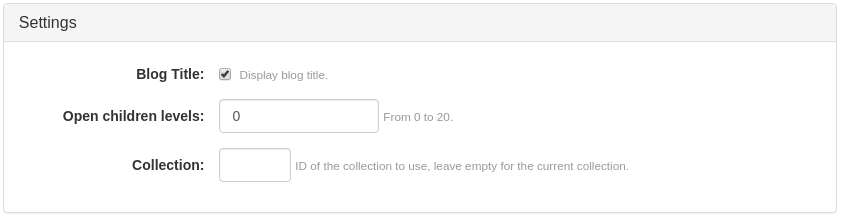
- Blog Title: check if you would like to display the title of the collection.
- Open children levels: specify the depth of the tree that will be opened by default.
- Collection: ID of the collection to use. Leave empty for the current collection.

