- b2evolution CMS User Manual
- Back-office Reference
- Collections
- Settings
- General
- Collection Language / Locale Panel
Collection Language / Locale Panel
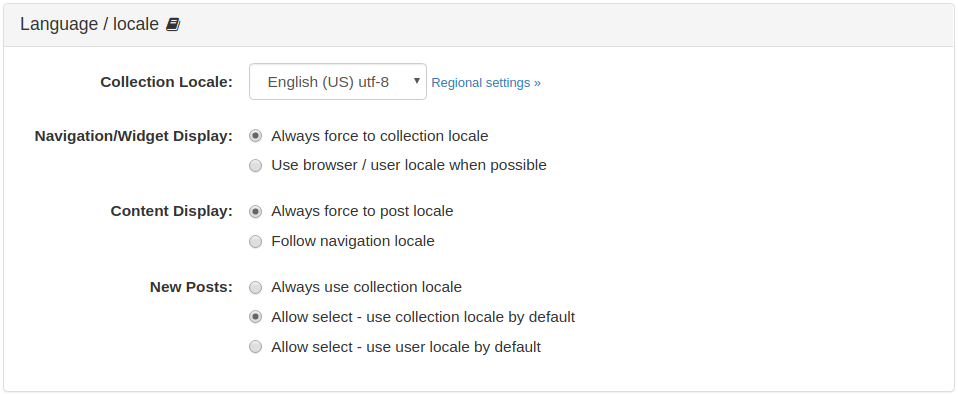
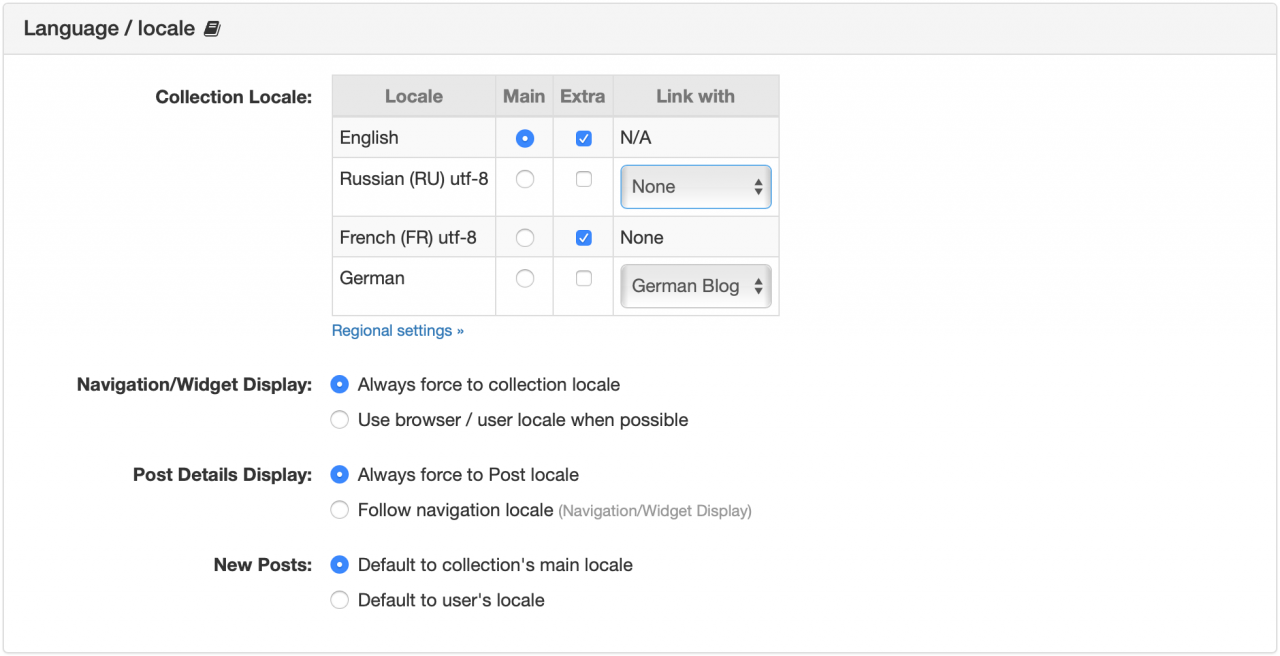
Collection Locales
The Main locale for your collection will be the default language/locale for new posts and also the default language/locale for the navigation links, comment forms, etc. (The default behavior may be changed with the options below).
A collection can also have some Extra locales. These are other languages/posts that will be made available when Users create new posts in this collection. You may want to use this when you blog in 2 separate languages, or if you provide an occasional translation to a popular post.
Finally, you can also Link the collection with other collections that you want to use to store translations for your content. If you are translating all your content (e-g: a user manual), to different languages, this is the best practice method. Create 1 collection per language and interlink those collections here.
If at least 2 locales are selected, it will be possible for User’s to switch between all languages/locales enabled here (Main/Extra/Link with) by using the Language/Locale/Version Switch Widget.
Notes:
- Only locales that are installed in the Locales Settings can be selected here.
- If a Locale is used as Main or Extra in the current collection, you cannot link another collection to it.
- Only collections with the matching locales will be available in the "Link with" column. In other words: If you want to Link another collection to locale XX, that collection MUST have XX set as Main or Extra locale. Otherwise, the collection will not appear.
Navigation/Widget Display
- By default, when a User visits your collection, b2evolution will show navigation links (such as "Next post", "Previous post", etc…) in the language/locale of the collection (as defined above).
- Alternatively, you can instruct b2evolution to use the User’s locale instead. This will be determined from the User account (if User is logged in) or from the HTTP headers sent by the web browser (if User is not logged in).
global $current_locale.Content Display
Each post can be written in a different language/locale. So, in the context of a post, should b2evolution display strings like "Read more" or "Leave a comment":
- in the language/locale of the current post (default setting)?
- or in the language used for the whole page (defined just above, i-e:
global $current_locale)?
New Posts
Which locale should be used as a default when you create a new Post/Item?
- The Main locale of the Collection as defined above?
- The preferred locale of the User who creates the new Post/Item?
Using multiple languages
- If you want to present only the contents of a specific language to each user, you must use multiple collections (one for each language) which you can interlink for easier navigation and/or translation.
- This is the best practice if you publish some content that will be completely translated into other languages (e-g: a user manual).
- If you occasionally post in a different language (or occasionally provide a translation for a popular post), then it might be easier to use a single collection with several ("extra") locales.
- If you have only a few pages and/or only Standalone pages of content, it may also be easier to use a single collection.

