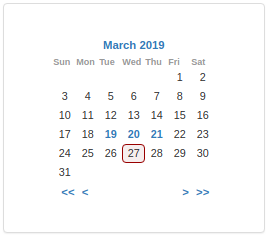Calendar Widget
This widget displays a calendar where each day that has posts is a link.
Clicking on a day displays the post list (post "archives") for that day.
The current day is also highlighted.
Settings
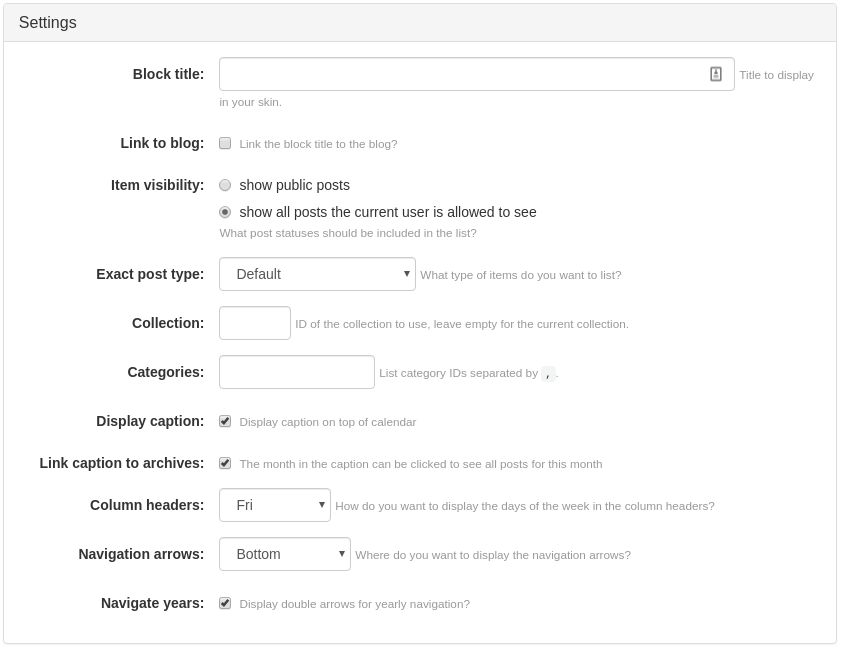
- Block title: specify the title that you want this widget to display in your collection.
- Link to Blog: check to link the block title to the collection.
- Item visibility: this lets you choose if links should always be displayed or only if access to the destination Collection ID is allowed.
- Exact post type: this filters the item type of the items in the list.
- Collection: limits the list of items/posts to the collection with the specified ID. Leave empty for the current collection.
- Categories: comma-separated list of categories. This will limit the list to items/posts that belong to the specified categories.
- Display caption: check to display the caption on top of the calendar.
- Link caption to archives: check to display the month in the caption as a link all posts for this month.
- Column headers: select how you want to display the days of the week in the column headers.
- Navigation arrows: select how you want to display the navigation arrows.
- Navigate years: check to allow the display of double arrows to yearly navigation.