- b2evolution CMS User Manual
- Front-office Reference
- Widgets Reference
- Navigation
- Category List Widget
Category List Widget
This widget displays a (hierarchic) list of all the categories of the current collection.
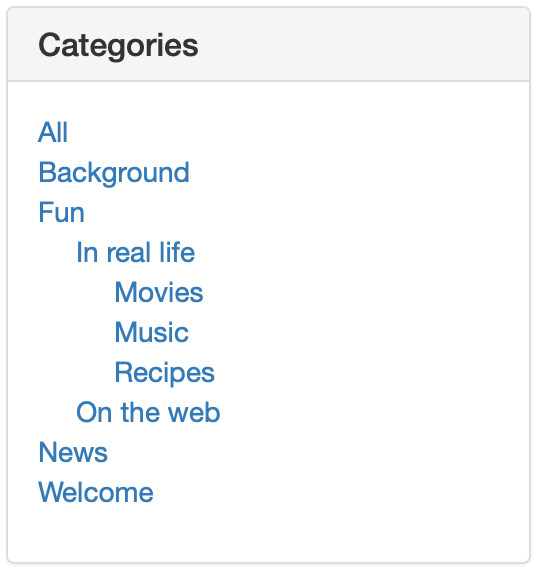
Clicking a category filters the posts on the selected category.
Settings
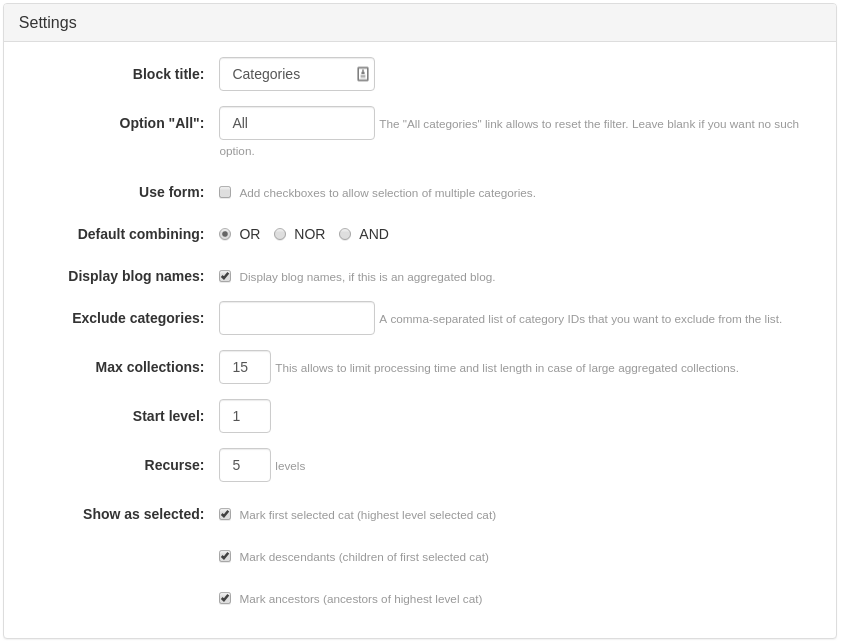
- Block title: specify the title that you want this widget to display in your blog (default entry:
Categories) - Option "All": shows and specify the text that you want for the "All categories" link (default entry:
All). This option allows for resetting the category filter. You should leave this option blank if you don’t want to use it. - Use form: allows you to display checkboxes to allow selection of multiple categories on the categories block (unchecked by default)
- Default combining: allows you to specify how multiple categories are combined by default (default entry:
OR) - Display blog names: allows you to display all the blog names in your collection (checked by default)
- Exclude categories: allows you to specify a comma-separated list of category IDs that you want to exclude from the displayed category list (blank by default)
- Max collections: defines the maximum number of collections to include in the list. This will limit the processing time and list length in case of large aggregated collections.
- Start level: defines the starting hierarchical level to display (default entry:
1) - Recurse: defines the number of hierarchical levels to display (default entry:
5) - Show as selected: check if you want each item to show as selected.

