- b2evolution CMS User Manual
- Front-office Reference
- Widgets Reference
- Navigation
- Common Navigation Links Widget
Common Navigation Links Widget
This widget displays common navigation links such as "Home", "Recently", "Archives", "Categories", "Latest Comments"…
This widget is not very useful anymore since we have a "Menu" container that allows us to display all the navigation links we want in the order we want.
Settings
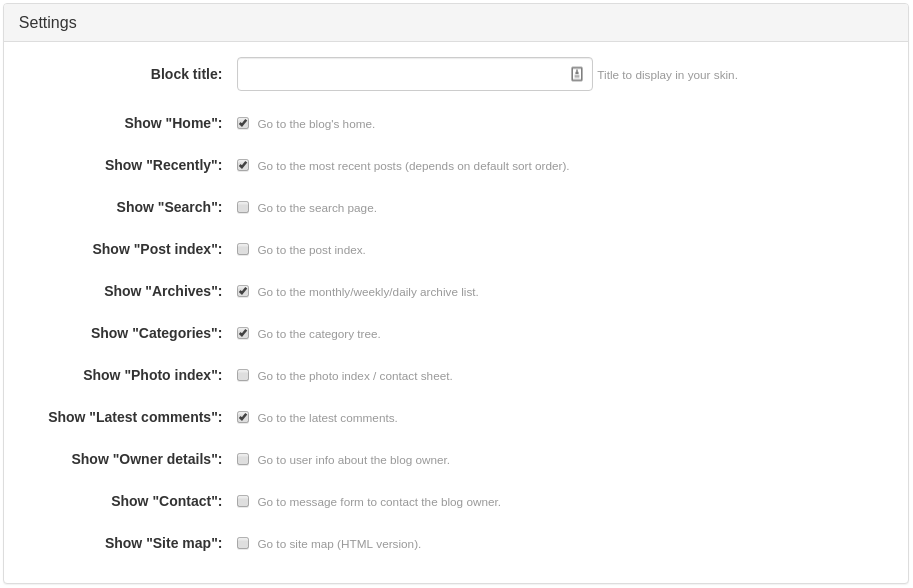
- Block title: specify the title that you want this widget to display in your collection (blank by default)
- Show "Home": allows you to show the front page of your collection (checked by default)
- Show "Recently": allows you to show the most recent posts from your collection’s home (checked by default)
- Show "Search": allows you to show the search page box (unchecked by default)
- Show "Post index": allows you to shoe the post index link (unchecked by default)
- Show "Archives": allows you to show the monthly, weekly, or daily archive list box (checked by default)
- Show "Categories": allows you to show the category tree (checked by default)
- Show "Photo index": allows you to show the photo index on the contact sheet (unchecked by default)
- Show "Latest comments": allows you to show the latest comments on your collection’s posts (checked by default)
- Show "Owner details": allows you to a link to the collection owner’s user information (unchecked by default)
- Show "Contact": allows you to show the message form that will allow sending a message to the collection owner (unchecked by default)
- Show "Site map": allows you to show the link that will show an HTML version of your collection’s site map (unchecked by default)

