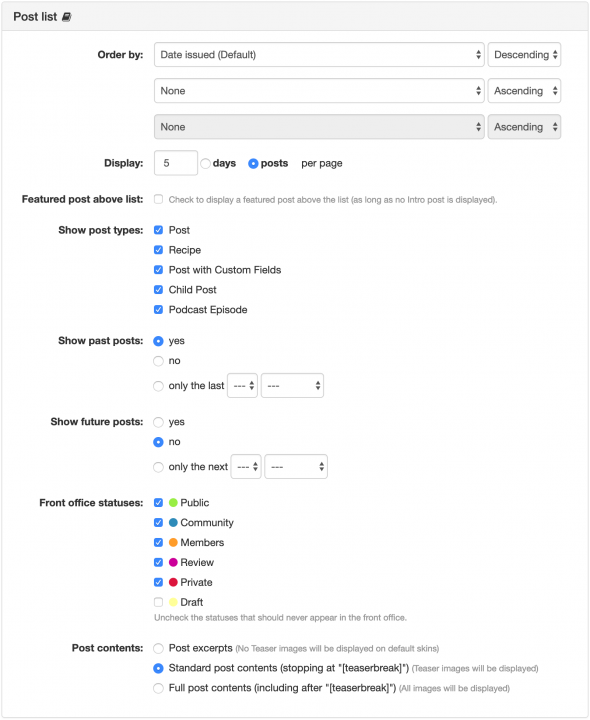Post List Panel
In this panel, you can configure what posts are included in the list when browsing the Collection and customize how they are presented.
Order by
The Order by option allows you to order your posts as follows:
- by the date your post was issued or published (this is the default setting)
- by a specific order that you can explicitly define
- by the post’s title (alphabetical order)
- by the post’s creation date, published or not
- by the post’s most recent modification date (which means the content of the post has changed)
- by the post’s last touch date (which may be a content change but also a status change or even the fact that a comment has been added)
- by the post’s URL filename (also called ) (alphabetical order)
- by the post’s priority setting
- by random order
You can also change the general Direction of your posts’ list, either ascending or descending (default setting).
Display
This settings allows you to set the number of days or posts that you want to be displayed on your collection’s posts page (disp = posts (List of Posts / Items)). This is set to 5 posts by default.
Featured post above list
This allows you to choose whether or not there should be a featured post displayed at the top of your posts list (disp = posts (List of Posts / Items)). This is turned off by default because featured posts will typically be shown on the front page instead (disp = front).
Show post types
This allows you to select which post types should be displayed in your collection’s posts page (disp = posts (List of Posts / Items)). By default, all post types that are enabled for the current collection will be shown.
To enable/disable or even create additional post types, see: Managing Item Types.
Show past posts
This option allows you to either show historical posts or not, or show only the posts that were posted for the last specified period of time. Default setting is Yes.
Show future posts
This option allows you to either show future posts or not, or show only the posts that will be published for the next specified period of time. Default setting is No.
Front office statuses
This option lets you to decide the required Visibility Status for a post to be shown in the front office by checking each one of them on the list. By default, in all collections except those of Forums collection type, the statuses will be selected as shown at the screenshot above. In the case of Forums type, the Draft status will be checked by default as well.
Deprecated, Trash and Redirected statuses are not included in this setting. Posts/Comments with these statuses are always visible only at the back-office.Post contents
This setting allows you to choose how much text is displayed on your post list.