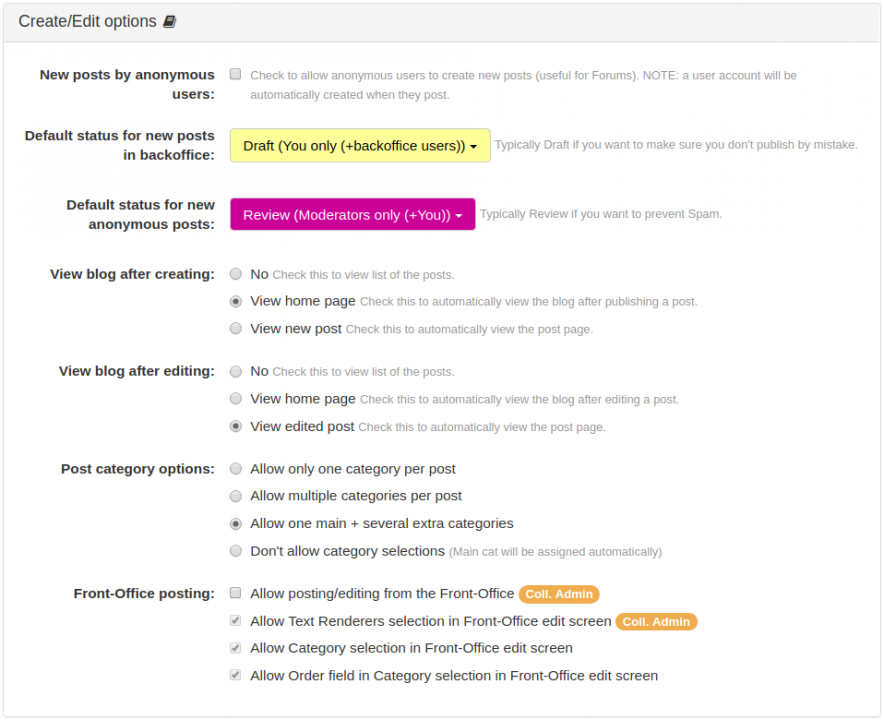- b2evolution CMS User Manual
- Back-office Reference
- Collections
- Features
- Posts
- Create/Edit Options Panel
Create/Edit Options Panel
In this panel, you can configure several options that affect the creation or editing of Posts/Items.
You can enable anonymous users to create new posts by checking the New posts by anonymous users option. This is typically used in forum collections. Take note that a new user account will be created for them when they post.
The Default status for new posts in backoffice and Default status for new anonymous posts options allows you to specify the default Visibility Status of every new post created in the back-office and of new posts created by anonymous users respectively. The visibility status are as follows:
- as Public, which everyone can see (not a highly recommended setting)
- as Community, which is visible only to all logged-in users
- as Members, which is visible to all members only
- as Review, which is visible only to Moderators who are authorized to publish the post
- as Private, which basically means, only you can see the post
- as Draft, which also means only you and other back-office users can see (and maybe edit) the post before it is published (this is the default setting)
- as Deprecated, which means the post won’t be published, or if it was published before, it won’t be anymore
- as Redirected (301)
Other create/edit post options in this panel are:
- View blog after publishing: this lets you select where to be redirected after publishing an item.
- View blog after editing: this lets you select where to be redirected after editing an item.
- Post category options: allows you to setup the categories for your post as follows:
- Allow only one category per post which will restrict authors to a single category for each post
- Allow multiple categories per post, which gives authors the freedom to assign a post to different categories
- Allow one main plus several extra categories, which is the default setting
- Don’t allow category selections, which automatically assigns the post to the main category
- Front-Office posting: this lets you to enable front-office posting/editing and select features that will be available to authors when posting from the front-office.