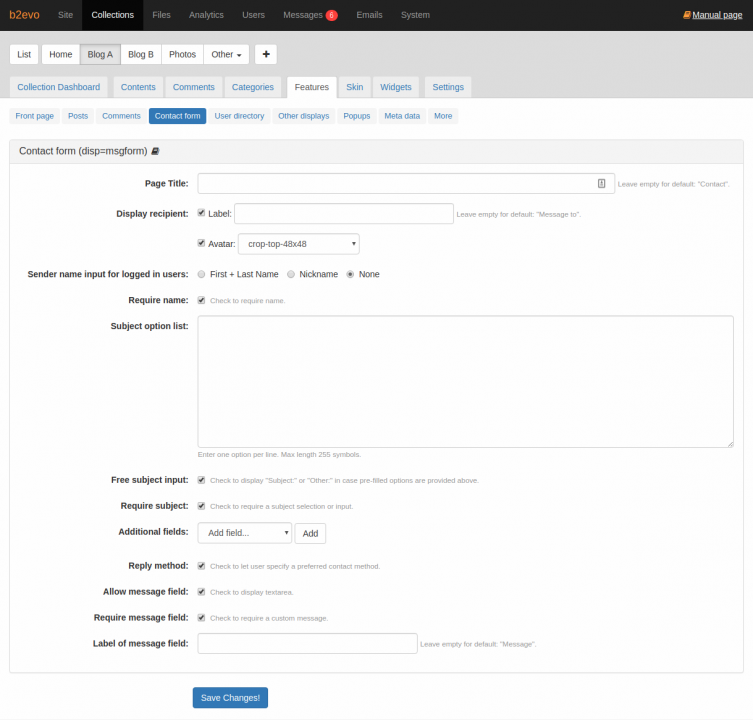- b2evolution CMS User Manual
- Back-office Reference
- Collections
- Features
- Contact Form Features
Contact Form Features
This panel allows you to control what information is shown and what fields are required when submitting the Contact form.
- Page Title: specify the title of the contact form.
- Display Recipient: these fields control the appearance of recipient field.
- Label: specify the label for the recipient field. Default value:
Message to. - Avatar: select the display size of the recipient’s avatar.
- Label: specify the label for the recipient field. Default value:
- Sender name input for logged in users: select the fields for the name input.
- Require name: check to require the name of the user.
- Subject option list: you can specify multiple commonly used subject. Use this option if you would like to have consistent subject to your messages.
- Free subject input: check to display "Subject:" or "Other:" in case pre-filled options are provided in the Subject option list field.
- Require subject: check to require the subject selection or input.
- Additional fields: you can add multiple User Fields to your contact form
- Reply method: check to let the user specify their preferred contact method.
- Allow message field: check this option to display a textarea where user can input their custom message.
- Require message field: check this option to require the message field.
- Label of message field: specify the label to use for the message field. Default value:
Message