- b2evolution CMS User Manual
- Back-office Reference
- Collections
- Contents
- Post Concepts
- Visibility statuses
- Post/Comment Visibility Statuses
Post/Comment Visibility Statuses
The visibility status of a post or a comment determines which users will be able to create, edit or view the post or the comment.
Here is a summary of possible statuses:
- Public: Visible by anyone
- Community: Visible by logged-in users only
- Members: Visible by members only
- Review: Waiting for moderator review
- Private: Visible only by:
- the owner/author of the post/comment,
- the owner of the collection (through the main category of the post)
- and collection administrators;
- Draft: Unfinished post
- Deprecated: Visible in Back Office only
- Redirected: will redirect to another page when accessed
Scroll down for additional details about each status.
Moderators will typically raise or lower the visibility status a post/comment based on whether it’s spam, adheres to the site guidelines, etc.
Visibility Status Applying to Posts
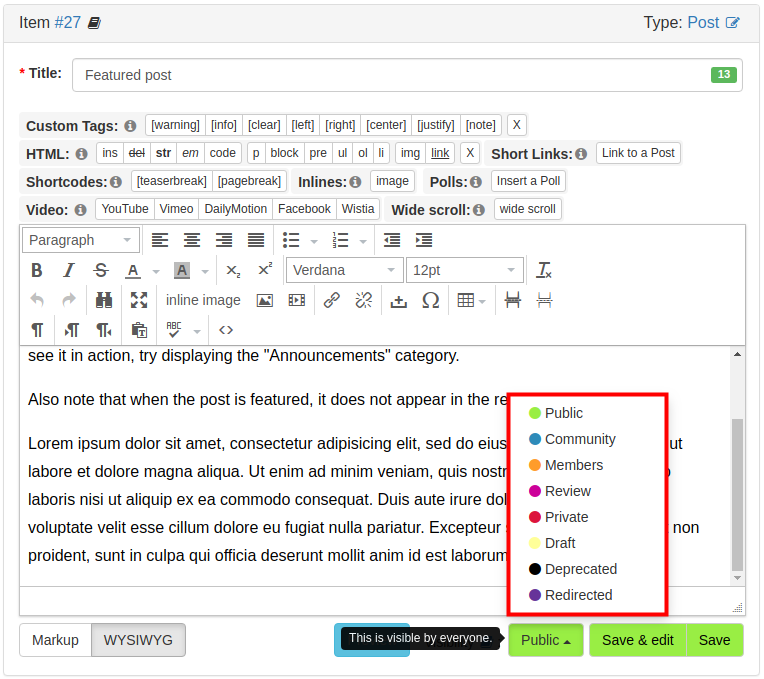
Public Posts
This is for regular publicly published posts.
Display rules:
- Front office: visible to everyone (unless disabled explicitly in Post Features).
- Back office: visible to everyone.
- Comments: anyone who can see the post can also leave comments (if turned on in Comment Settings).
Community Posts
This is for posts that should be visible to the User Community only.
Use cases:
- For example, this can be useful for forums where you want some content to be visible only to community members (logged in users).
This is also useful for not showing un-moderated (and potentially spammy) content to search engines.
Note: It is typically the job of the Moderators to make these posts Public or censor them (by raising or lowering their visibility status) or even to delete them (all depending on the specific permissions Moderators have of course).
Display rules:
- Front office:
- Logged in users: visible to everyone (unless disabled explicitly in Post Features).
- Anonymous users:
- Item lists: Hidden
- Direct URL access: a login page will be displayed (
$disp-detail=403-item-requires-login)
- Back office: visible to everyone.
Members Posts
This is similar to Community but a bit more restrictive as Member Users are not just logged in Users, but Users (or User Groups) who are explicitly designated as "members" of a particular collection.
Use cases:
- This allows to offer exclusive content to a subset of the community.
Display rules:
- Front office:
- Logged in users:
- Item lists: visible only to users (or User Groups) designated as "members" of the collection in the Advanced Permissions.
- Direct URL access: if not allowed, the user will see a 403 Forbidden page (
$disp-detail=403-item-disallowed-for-user)
- Anonymous users:
- Item lists: Hidden
- Direct URL access: a login page will be displayed (
$disp-detail=403-item-requires-login)
- Logged in users:
- Back office: visible only to users (or User Groups) designated as "members" of the blog in the Advanced Permissions.
- Comments: anyone who can see the post can also leave comments (if turned on in Comment Settings).
Review Posts
This status is even more restrictive as it is designed to be visible only by Moderators.
Use cases:
- Can also be used for content that is nearly ready to be published but still needs to be proof-read by some Editors.
- In a forum, Topics posted by User Groups you may not trust (for example: "Misbehaving/Suspect Users") can automatically get the status "Review". These topics can then only be seen by Moderators who can approve or reject them by changing their status to Public, Community, Members on the approval side or Deprecate them or maybe even delete them on the denial side (all depending on the specific permissions Moderators have of course).
Display rules:
- Front office:
- Logged in users:
- Item lists: visible only to the author of the post and to Moderators (Users given a "posts-review" permission in the Advanced Permissions.
- Direct URL access: if not allowed, the user will see a 403 Forbidden page (
$disp-detail=403-item-disallowed-for-user)
- Anonymous users:
- Item lists: Hidden
- Direct URL access: the user will see a 403 Forbidden page (
$disp-detail=403-item-disallowed-for-user)
- Logged in users:
- Back office: visible only to the author of the post and to Moderators (Users given a "posts-review" permission in the Advanced Permissions.
- Comments: anyone who can see the post can also leave comments (if turned on in Comment Settings).
Private Posts
This status is designed for users to have private content.
Uses cases:
- This is useful in case of a collaborative collection where users want to have some "drafts" NOT shared with their peers yet.
Display rules:
- Front office:
- Logged in users:
- Item lists: visible only to the author of the post.
- Direct URL access: if not allowed, the user will see a 403 Forbidden page (
$disp-detail=403-item-disallowed-for-user)
- Anonymous users:
- Item lists: Hidden
- Direct URL access: the user will see a 403 Forbidden page (
$disp-detail=403-item-disallowed-for-user)
- Logged in users:
- Back office: visible only to the author of the post and to Full Access Blog Admins for maintenance purposes.
- Comments: anyone who can see the post can also leave comments (if turned on in Comment Settings).
Draft Posts
Draft is the default status in which new Posts/Item are typically created. They are visible only to Editor Users.
Use cases:
- This is useful for example when a post is not finished editing.
- The drafts can also be picked up by other Editor Users in the back office
- Authors may see them as reminders in the front office, but other Editor Users won’t so they don’t bloat their view of the front office.
Display rules:
- Front office:
- Logged in users:
- Item lists: visible only to the author of the post if they are configured to appear.
- Direct URL access: visible only to the author of the post if they are configured to appear. Other users will see a 403 Forbidden page (
$disp-detail=403-item-disallowed-for-user)
- Anonymous users:
- Item lists: Hidden
- Direct URL access: the user will see a 403 Forbidden page (
$disp-detail=403-item-disallowed-for-user)
- Logged in users:
- Back office: visible only to users given a "posts-draft" permission in the Advanced Permissions. This may or may not include the original author.
- Comments: not allowed.
Deprecated Posts
This is designed for obsolete content you don’t want to delete (or are unsure of deleting yet), but that you don’t want to be seen on the front-office any more.
Display rules:
- Front office:
- Item lists: hidden to everyone.
- Direct URL access: users will see a 404 Not Found page (
$disp-detail=404-item-deprecated)
- Direct URL access: users will see a 404 Not Found page (
- Item lists: hidden to everyone.
- Back office: visible only to users given a "posts-deprecated" permission in the Advanced Permissions.
- Comments: not allowed.
Redirected Posts
This is designed for content that has moved to another place (typically another site). You can enter a URL in the "Link to Url" field and then set the status to Redirected.
- Front office: trying to access the post (by any user) will redirect (301) to the destination URL
- Back office: visible only in back-office to users given a "posts-redirected" permission in the Advanced Permissions.
- Comments: not allowed (and not displayed anywhere anyway)
Visibility Status Applying to Comments
Public Comments
In previous versions, this visibility status was called "published".
- Front office: visible to everyone.
- Back office: visible to everyone.
Community Comments
- Front office:
- Logged in users: visible to everyone.
- Anonymous users: hidden (because anonymous users are not "part of the community").
- Back office: visible to everyone.
Members Comments
In previous versions, this visibility status was called "protected".
- Front office:
- Logged in users: visible only to users (or User Groups) designated as "members" of the collection in the Advanced Permissions.
- Anonymous users: hidden (because anonymous users cannot be "members").
- Back office: visible only to users (or User Groups) designated as "members" of the collection in the Advanced Permissions.
Review Comments
- Front office:
- Logged in users: visible to the author of the comment and to Moderators (Users given a "comments-review" permission in the Advanced Permissions.
- Anonymous users: hidden (because anonymous users cannot be "moderators").
- Back office: visible to the author of the comment and to Moderators (Users given a "comments-review" permission in the Advanced Permissions.
Private Comments
- Front office:
- Logged in users: visible only to the author of the comment.
- Anonymous users: hidden
- Back office: visible only to the author of the comment and to Full Access Blog Admins for maintenance purposes.
Draft Comments
- Front office:
- Logged in users: visible only to the author of the post/comment.
- Anonymous users: hidden but after posting, an Anonymous User may see a message like "x comments awaiting moderation".
- Back office: visible only by users given a "comments-draft" permission in the Advanced Permissions. This may or may not include the original author.
Deprecated Comments
- Front office: hidden to everyone.
- Back office: visible only to users given a "comments-deprecated" permission in the Advanced Permissions.
Create Permission on Post and Comments with Different Statuses
- Users may create posts and comments with all kind of statuses in all collections if their group has "Full access" permission on all collections.
- Users may create posts and comments with all kind of statuses (except comment with ‘trash’ status) in each collection where they are the owners of the collection!
- Comments may have ‘trash’ status when a user deletes it, collection owners can also delete posts and comments.
- When none of the above condition is met, then we can grant create permission on posts and comments for users and groups on the specific collection Advanced Permissions views, where each permission has a check box.
- Not logged in ( anonymous ) users may create comments in a collection (only if the collection settings allows it) with the collection default feedback status, which can be set in the collection features form.
Edit Permission on Post and Comments with Different Statuses
- Users may edit all posts and comments in all collections if their group has "Full access" permission on all collections.
- Users may edit all posts and comments (except the comments with ‘trash’ status) in each collection where they are the owners of the collection!
- When none of the above conditions is met then we can grant edit permission on posts and comments for users and groups on the specific collection Advanced Permissions views.

