- b2evolution CMS User Manual
- Front-office Reference
- Widgets Reference
- Listing Contents
- Featured/Intro Post Widget
Featured/Intro Post Widget
This widget will display the intro post or a featured post if one is available for the current collection.
At this time this post only creates a "list of one item".
It will call a customizable template to display the contents.
Settings
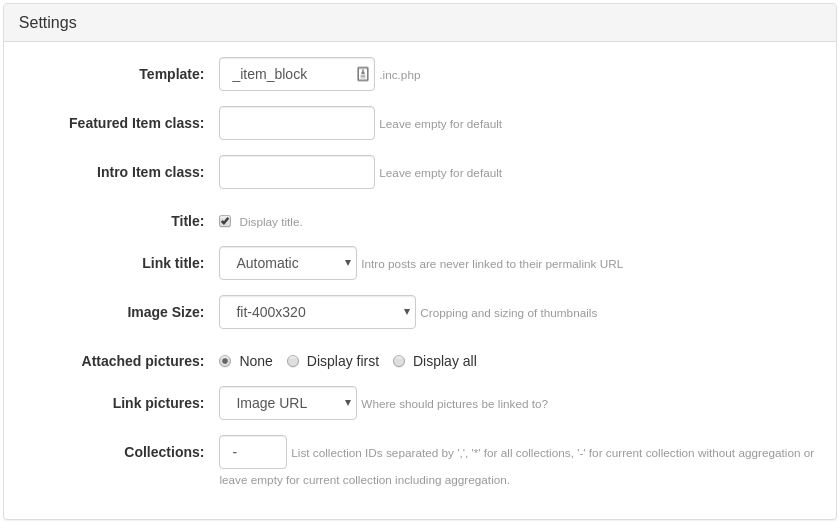
- Template: the template file to use (default entry:
_item_block) - Featured Item class: specify the class to attach in the case of a featured item.
- Intro Item class: specify the class to attach in the case of an intro item.
- Title: this will specify either to display the title or not (checked by default).
- Link title: select where the title should link to.
- Image size: this will define the size of the pictures.
- Attached pictures: select how you want to display attached images. Available options are:
- display all pictures
- display only the first picture
- don’t display any picture at all (default setting)
- Link pictures: select where the images should link to.
- Collections: comma separated collection IDs or asterisk
*for all collections or dash-for current collection without aggregation or leave empty for current collection including aggregation. Widget will only look for posts/items belonging to the specified collection.

