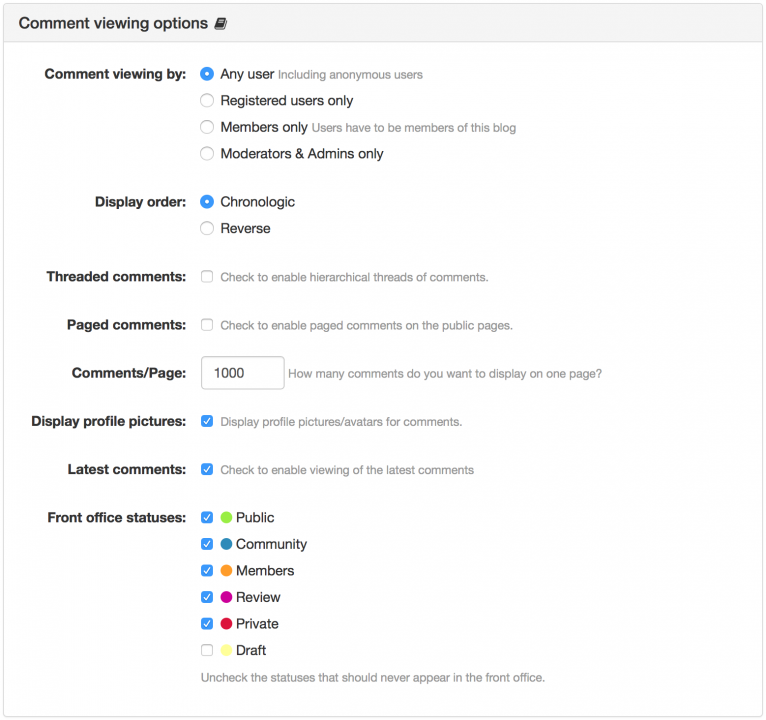- b2evolution CMS User Manual
- Back-office Reference
- Collections
- Features
- Comments
- Comment Viewing Options
Comment Viewing Options
The options in this panel lets you define who is able to view the comments and how they will be shown.
-
Comment viewing by: Define which users are able to view comments at the front-office. Each option is more restrictive than the previous one (
Any useris selected by default).- Any user: Allow any user to view all comments on your posts, including anonymous users (default setting).
- Registered users only: Allow only registered users to view all comments on your posts
- Members only: Allow only members or registered users/authors of your blog to view all comments on your posts
- Moderators & Admins only: Allow only moderators and site admins to view all comments on your posts
-
Display order: define the order at which comments appear on your posts, either in chronological or reversed order. The
Chronologicoption (from first comment to last one) is selected by default. -
Threaded comments: check to enable hierarchical threads of comments. This option is not checked by default. To know more about this feature, please visit Threaded comments.
-
Paged comments: define whether you allow public page commenting or not. This option is not checked by default.
-
Comments/Page: define the number of comments that you want to be displayed in a single page. The default value for this option is
1000. -
Display profile pictures: Define whether or not to display the user profile picture on each comment. This option is checked by default.
-
Latest comments: Enable/Disable the use of disp=comments. When enabled, you can display the latest comments of the collection by adding
?disp=commentsto the base URL of the referred collection. When disabled, a standard 404 error will be displayed instead. This options is checked (enabled) by default. -
Front office statuses: lets you to decide the required Visibility Status for a comment to be shown in the front office by checking each one of them on the list. By default, the statuses will be selected as shown in the screenshot above except for those Forum type collections. In the case of Forums type, the Draft status will be checked by default.
DeprecatedandRecycledstatuses are not part of the settings. Comments with these statuses are always visible only at the back-office.