List of Permissions
The following is a list of granular User Permissions that can be set on specific specific Users or specific User Groups if Advanced Permissions have been turned on.
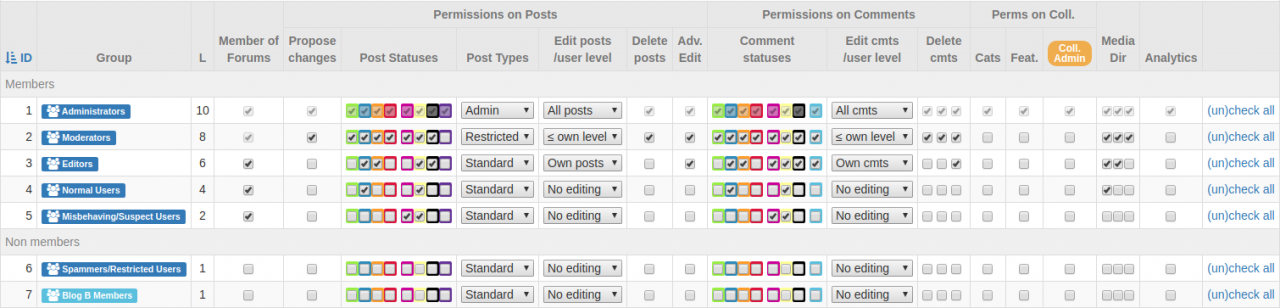
Is a Member
Check this to define the current User (or members of the current ) as a Member of the current Collection.
If the collection has its access restricted to members, then this gives access to the collection.
If the collection is public, this gives access to the posts with the Members status (in addition, of course, to the Public and Community Status).
Permissions on Posts
These permissions apply to posts of the current Collection. This means posts that have their Main Category in this Collection.
In some cases, Extra Categories are also used. For example, they are used when we are creating and editing posts. In this case, the permissions are checked for all the collections the post appears in, and permission is granted only if the user has that permission in all those collections.
Propose Changes
Check this to allow the User to propose changes to a post without touching the current version.
Post Statuses
Determines with which Visibility Statuses the User(s) can create or edit a post.
Roll your mouse pointer over the checkboxes to see a tool-tip for each. The visibility statuses that can be allowed are:
- Public
- Community
- Members
- Private
- Review
- Draft
- Deprecated
- Redirected
Post Types
Determines which special Post Types the User(s) can create or edit:
- Standard: only standard post types can be used (typically, only standard posts)
- Restricted: standard and restricted post types can be used (an example of a restricted post is an intro post)
- Admin: all post types can be used (including sidebar links or advertisements)
Edit Posts / User Level
Determines if the User(s) can edit his own posts or also posts owned by other User(s). In this case, his power can be restricted to editing only posts owned by users with a level lower (or equal) to his own. We typically refer to such a user as a Content Moderator.
The following post edit permissions can be set:
- "No editing", the User(s) has no permission to edit posts
- "Own posts", the User(s) may edit only their own posts
- "< own level", the User(s) may edit only the posts from Users whose level is lower than his own level. It also includes "Own posts" permission.
- "≤ own level", the User(s) may edit only the posts from Users whose level is lower or equal to his own level. It also includes "Own posts" permission.
- "All posts", the User(s) may edit all posts, no matter who created them. (Note the posts statuses permission is still important)
Delete Posts
Determines if the User(s) can delete posts.
If a User has this permission, he will be able to delete any posts.
There is only one small restriction, if the user has no permission to edit categories then, locked posts can’t be deleted even if the user has delete permission. Note: Admin users and blog owners have this permission by default ( even if this permission is not checked on the advanced blog permission view ).
Advanced Edit
Determines if the User(s) can edit the timestamp of a post when they edit it.
Permissions on Comments
Comment Statuses
Determines with which Visibility Statuses the User(s) can create or edit a comment.
Roll your mouse pointer over the checkboxes to see a tool-tip for each. The visibility statuses that can be allowed are:
- Public
- Community
- Members
- Private
- Review
- Draft
- Deprecated
Edit Comments / User Level
Determines if the User(s) can edit his own comments or also comments made by other User(s). In this case, his power can be restricted to editing only comments made by users with a level lower (or equal) to his own.
The following comment edit permissions can be set:
- "No editing", the User(s) has no permission to edit comments
- "Own comments", the User(s) may edit only their own comments
- "Anon comments", the user may edit their own as well as anonymous users comments
- "< own level", the User(s) may edit only the comments from Users whose level is lower than his own level. It also includes "Anon comments" permission.
- "≤ own level", the User(s) may edit only the comments from Users whose level is lower or equal to his own level. It also includes "Anon comments" permission.
- "All comments", the User(s) may edit all comments, no matter who created them.
Delete Comments
Roll your mouse pointer over the checkboxes to see a tool-tip for each.
- Permission to permanently delete comments on ANY post of this blog. This permission obeys the same status and user-level restrictions as the comment edit permission.
- Permission to recycle comments on their OWN POSTS. This only applies to public, community and protected comments. This also applies only to "comment author ≤ own level".
- Permission to give a spam vote on ANY comment – allows the User(s) to see and click on the spam vote buttons for all comments of this blog.
Permissions on the Collection
Allows the user(s) to edit different groups of settings of the collection itself:
Categories
Permission to edit the Category/Chapter hierarchy of the collection.
Features
Permission to edit the Features of the collection.
Collection Admin
Permission to edit the Advanced Settings of the collection and more…
See: Collection Admin for more info.
Media Directory
Determines access to the current collection’s media directory. There are 3 sub-permissions:
- Permission to upload into collection’s media folder
- Permission to browse the collection’s media folder
- Permission to change the collection’s media folder content
These check-boxes allow to create "Allowed File Roots" as defined in the User Group Permissions, namely:
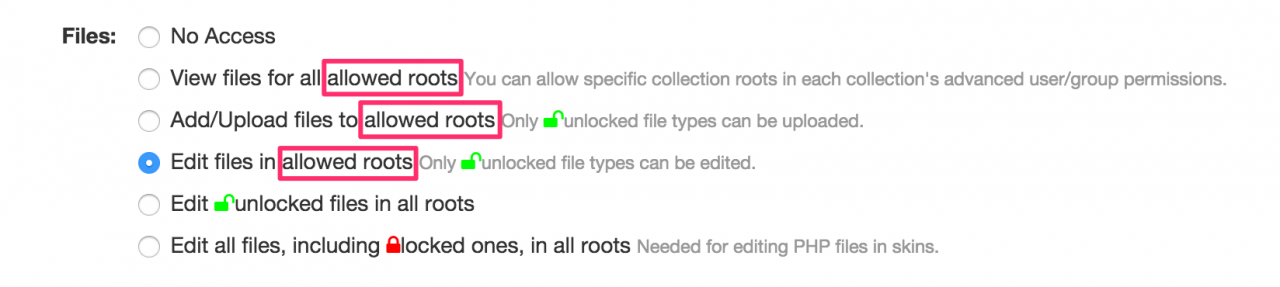
Analytics
Determines access to the collection’s Analytics.
See also: My users do not have access to the files section / upload

