- b2evolution CMS User Manual
- Back-office Reference
- Users
- Groups
- Editing User Groups
- Additional Permissions Panel
Additional Permissions Panel
Here you can choose whether a user has access to collection stats and messaging. You can also edit their ability to view, edit and upload files, as well as the maximum number of threads they can start.
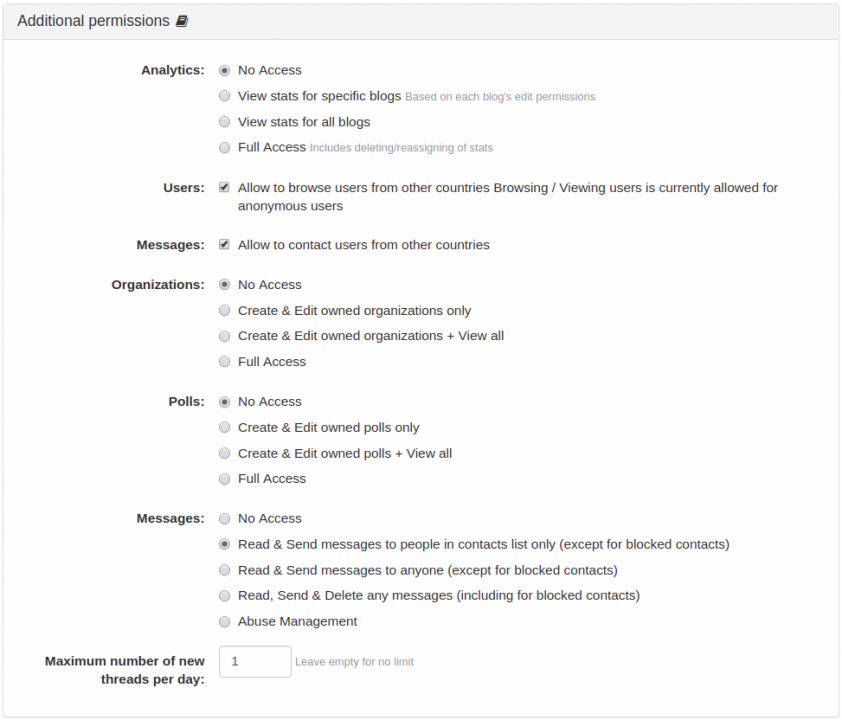
Analytics
You can decide whether to allow members of this group to view the Analytics tab. You can give them no access, view only for specific collections, view only for all collections or you can give them full access, which means they can delete logs & stats.
Users
Check this option to allow members of this group to browse users from other countries.
Messages
Check this option to allow members of this group to contact users from other countries.
Organizations
You can decide whether to allow members of this group to access the Organizations tab. You can give them no access, create and edit owned organizations only (and view other organizations), or you can give them full access to all organizations.
Polls
You can decide whether to allow members of this group to access the Polls tab. You can give them no access, create and edit owned polls only (and view other polls), or you can give them full access to all polls in the site.
Messages
You can decide whether to allow members of this group to access the Messages tab. You have the following options:
- no access
- allow them to read and send messages to people in the contacts list only
- read and send messages to anyone
- read, send and delete any messages
- allow users in this group to manage abuse in messaging
Maximum number of new threads per day
You can specify the maximum number of message threads allowed per day for each member of this group. Leave empty for no limit.

