- b2evolution CMS User Manual
- Back-office Reference
- Collections
- Settings
- Advanced Permissions
- Advanced Group Permissions
Advanced Group Permissions
This screen allows you to set Membership and/or individual Advanced Permissions for each User Group on the current Collection.
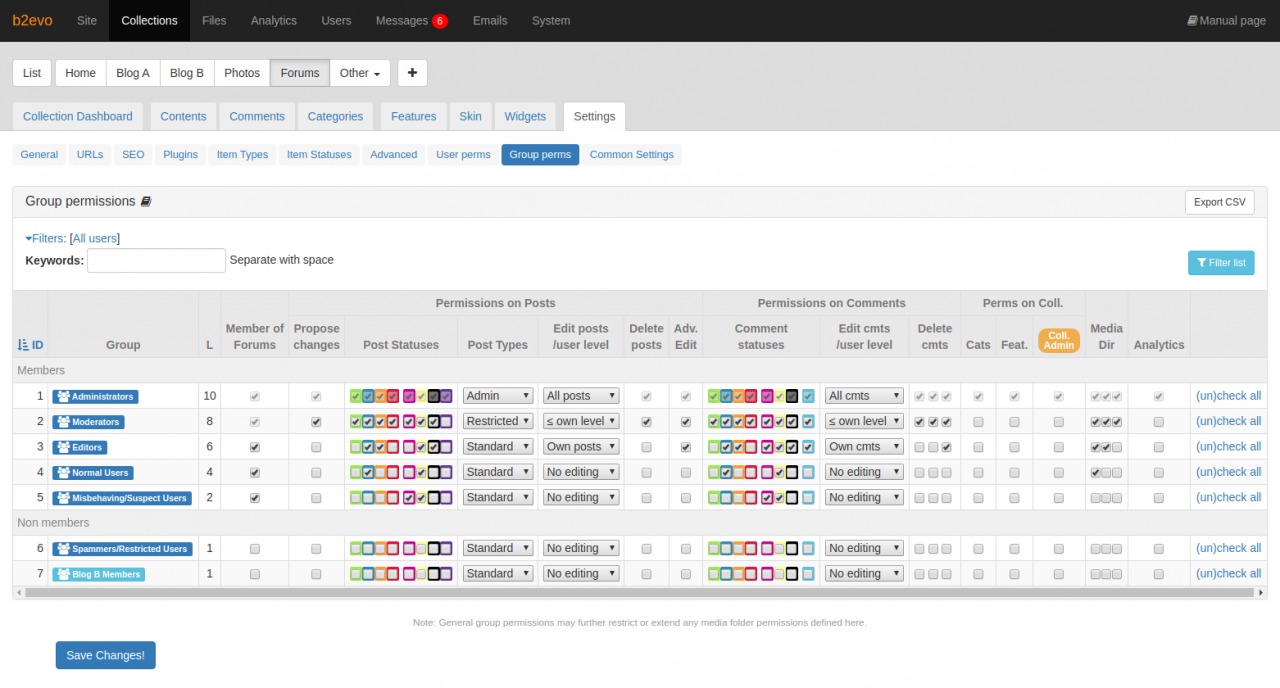
You can create as many User Groups as you want, which gives you the freedom to create as many "administrative roles" as you need for each of your collections.
See List of Permissions for details on each of the possible permissions.
Note: Groups with Collection Admin permission (typically Administrators) get automatic permission on everything (checked+disabled checkboxes)

