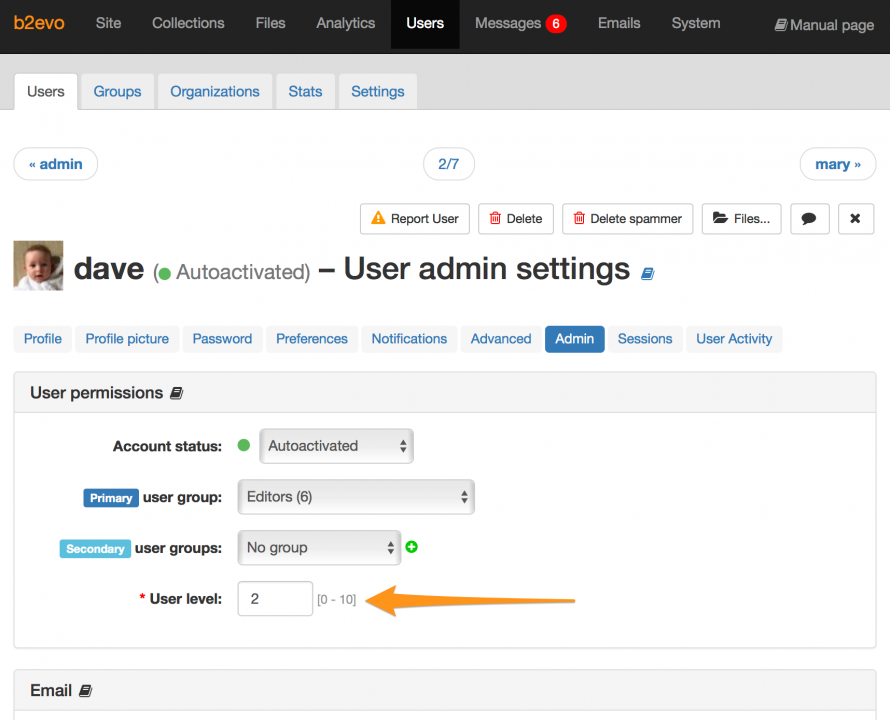User Level
The level associated with a User account.
This level determines relative permissions to other Users, such as:
- which contents a Content Moderator can edit. Typically they can only edit content produced by other users with a lower level than their own (this is very configurable though).
- which Users a User Moderator can edit. User moderators can only edit other Users if their user level is lower than their own.
Note: In previous versions, users levels allowed to control access to some features, but this is now controlled much more precisely by the User Permissions.