- b2evolution CMS User Manual
- Front-office Reference
- Widgets Reference
- Other
- "Who's Online?" Widget
"Who's Online?" Widget
This widget displays a list of the users currently online (based on a timeout you can define).
Due to the very nature of the WWW, the "who’s online?" session tracker can only offer an approximate view of who’s actually online.
There are two main reasons for this:
- One can never know when a user leaves the website. So we’ll consider them online for a given amount of time after the last time they requested a page. (The default is 5 minutes. You can change this Online/Offline timeout setting in the Session Settings Panel)
- When using proxy servers or NAT routers, several users may share the same IP address. When not logged in, all those anonymous users will be seen as a single user.
Settings
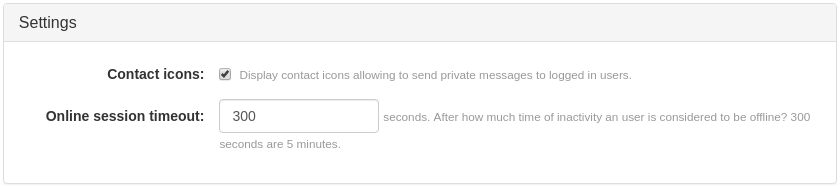
- Contact icons: check to display contact icons that allow sending of private messages to logged-in users.
- Online session timeout: specify how many seconds of inactivity a user is considered to be offline (default entry:
300seconds)
Note: please also keep in mind that users who unchecked "Show Online" in their profile will always be listed as anonymous.


