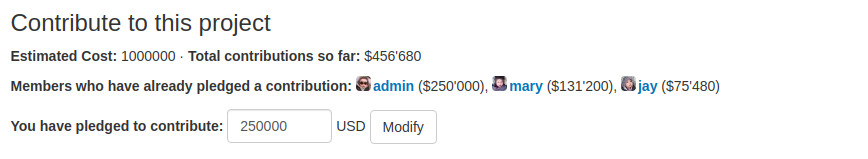- b2evolution CMS User Manual
- Front-office Reference
- Widgets Reference
- Other
- Financial Contribution Widget
Financial Contribution Widget
This widget displays a form where logged-in users can enter the amount they pledge to contribute to a cause or project. The target amount is associated with a Custom Field in the Post/Item.
The contributors’ names are listed by the widget along with the amount that they have pledged to contribute. Contributors can modify the amount of their pledge or withdraw it completely.
This widget is provided by the Financial Contribution Plugin.
Note: This widget can only be used where
$Item is available, most commonly in $disp=single.Settings
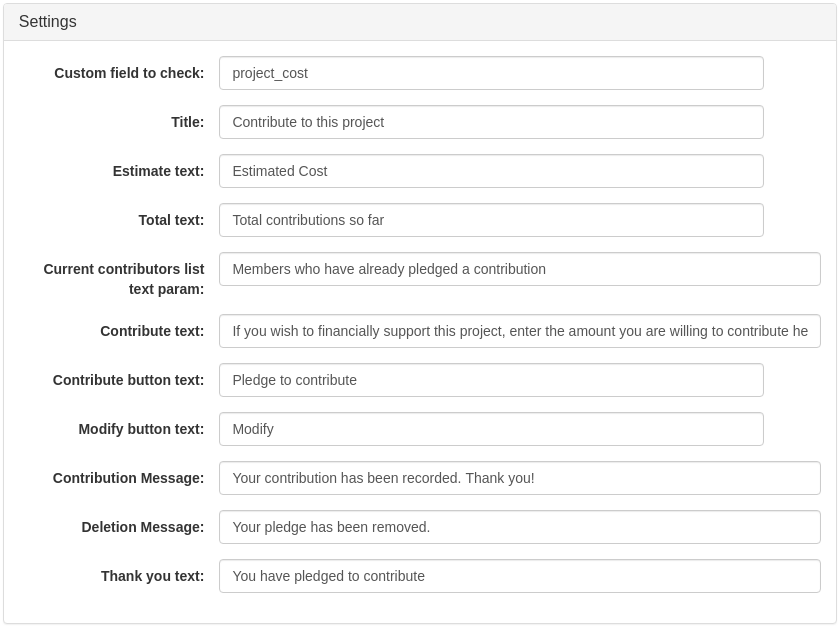
You can customize the contribution form by changing the following settings:
- Custom field to check: the name of the Custom Field that contains the target amount of contributions required.
- Title: text to display as the title of the contribution form.
- Estimate text: text displayed before the target amount of contribution.
- Total text: text displayed before the total amount of contribution so far.
- Current contributors list text param: text displayed before the list of contributors.
- Contribute button text: text to display in the button used to submit the contribution form.
- Modify button text: text to display in the button used to modify the amount of contribution.
- Contribution message: message to display to confirm the recording of the pledge.
- Deletion message: message to display to acknowledge the removal of the user’s contribution.
- Thank you text: text to display before the contribution amount input field and submission button.