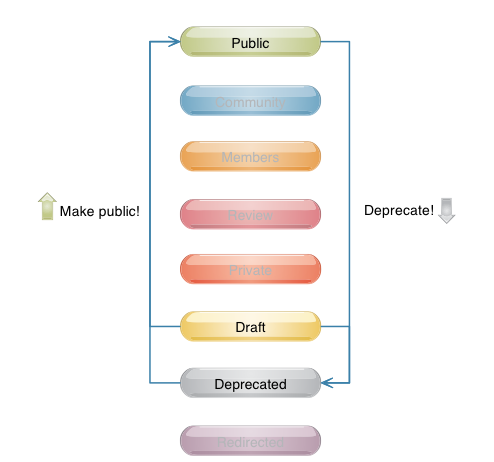- b2evolution CMS User Manual
- Back-office Reference
- Collections
- Contents
- Post Concepts
- Visibility statuses
- Moderating the Visibility of Posts & Comments
Moderating the Visibility of Posts & Comments
Moderators (or any User with sufficient permissions) can change the status of a post/comment by editing the post or comment.
In addition, for quick moderation, they will see two buttons in each Post or Comment they can moderate:
- One button will "raise" the Visibility Status of the post/comment.
- One button will "lower" the Visibility Status of the post/comment.
Raise/Lower Actions for Posts / Items
The following diagram shows the two actions possible given at any Visibility Status level:
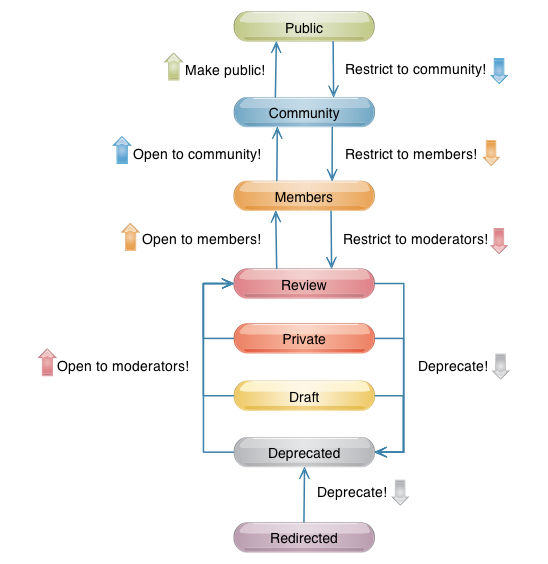
Notes:
- ‘Public’ only has one button: ‘Restrict to community!’. It has no "raising" button because there is no higher level.
- ‘Deprecated’ only has one button: ‘Open to moderators!’. It has no "lowering" button because there is no lower level.
- ‘Redirected’ is a special case. It has only one button: ‘Deprecate!’ (It’s a "lowering" button; there is no "raising" button).
Raise/Lower and Recycle Actions for Comments
Comments don’t have a Redirected Status. However they can be Recycled (a soft and reversible option to Deleting). Thus for comments, the diagram looks like this:
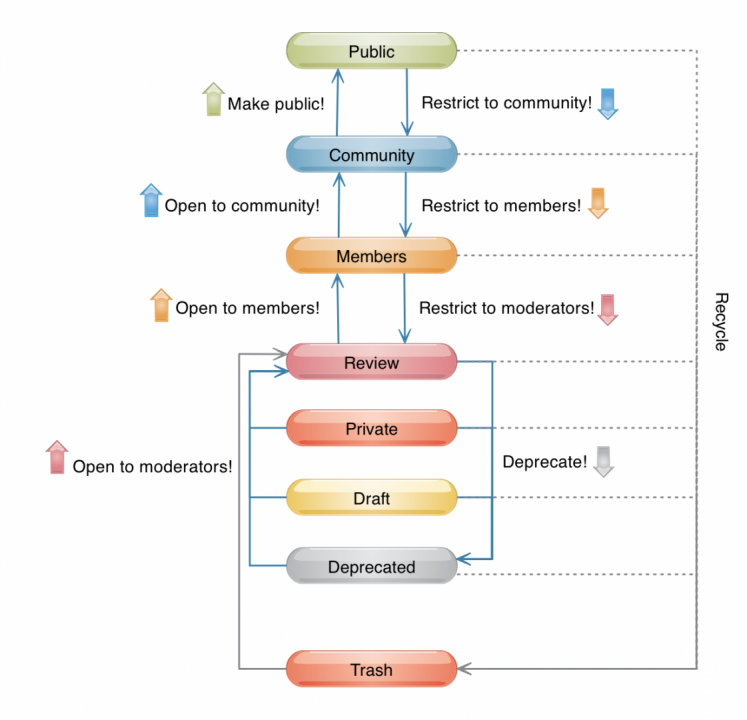
When the User Has Less Permissions
If the current user doesn’t have permission for every single status shown on this diagram, you should imagine the diagram as having direct arrows jumping over the inaccessible statuses. For example, if the user doesn’t have permission on the Members status, the diagram would look like this:

If we further removed the Review and Private statuses, the diagram would look like this:
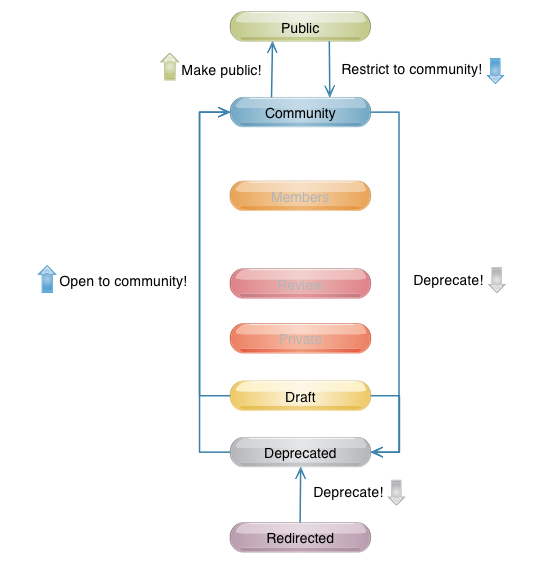
Finally, a very basic blogging setup would look like this: