- b2evolution CMS User Manual
- Back-office Reference
- Collections
- Comments
- Recycling Comments
Recycling Comments
You can remove a comment from a post by recycling it. To recycle a comment, simply click on the corresponding Recycle button.
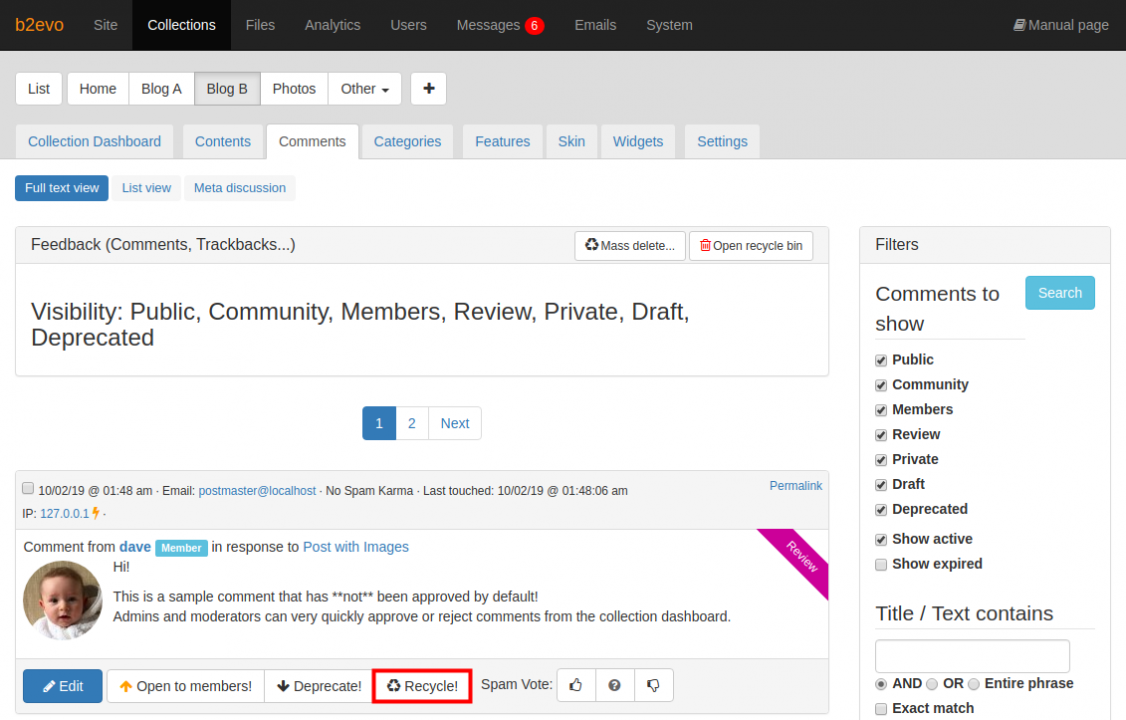
When a comment is "recycled", it is not deleted immediately. On the contrary, it is temporarily placed in the Recycle Bin, which is useful for 1-click spam moderation.
In case of a mistake, a comment can be taken out of the Recycle Bin and restored back. To do this, follow the steps below:
-
From the comments list, click on the Open Recycle Bin button
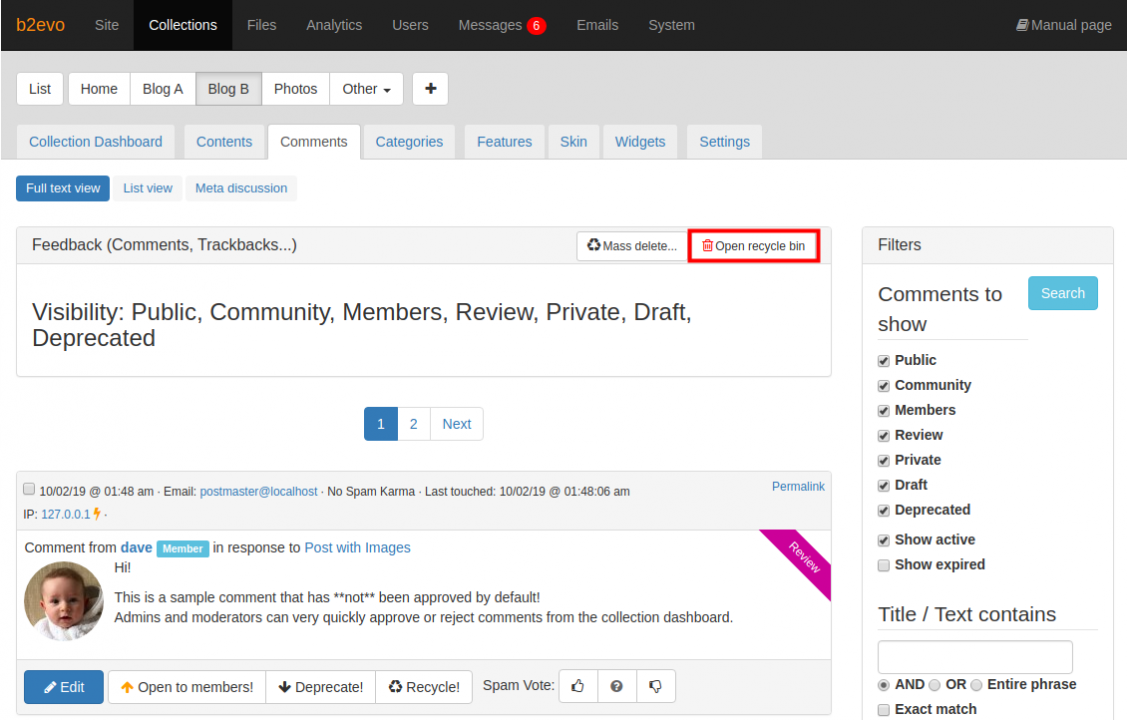
Opening the Recycle Bin -
The recycle bin shows all comments that were previously recycled. Locate the comment/s that you want to restore and select them by ticking the checkbox on the panel header.
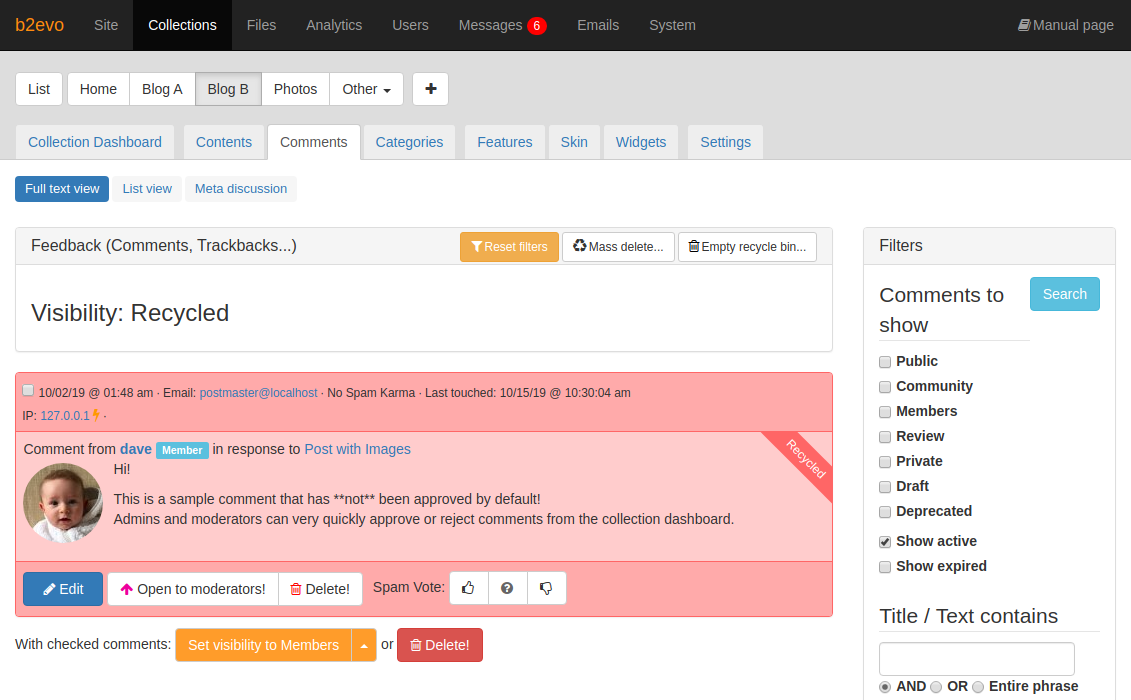
Recover comments from the Recycle Bin -
Select the desired Visibility Status to restore the comments to and click on it.
-
You can also restore individual recycled comments by raising its Visibility Status.
Notes:
- The recycle bin can be emptied by administrators with appropriate permission.
- There is also a Scheduled Task that automatically purges the recycle bin at regular intervals.

