- b2evolution CMS User Manual
- Back-office Reference
- Site
- Templates Tab
- Quick Template Form
Quick Template Form
When creating or editing a template you will be presented with this form.
- Name: the descriptive name of the quick template. This should display what the template is for and what type of information it displays.
- Code: The internal code used to reference the template. This is important for widgets to find the default template they want to use, import/export, etc. This will be autogenerated based on the template name if left blank.
- Context: The context usage of the quick template. This lets you know where the template can be used.
- Owned by: This displays the User Group that has ownership of the quick template.
Translation of: select the base or parent template for the current template.
Note: A template that is a translation of another template is considered to be a child template. You cannot select a child template as a base/parent template of another.Locale: select the locale of the current quick template. This is used to determine if the template is appropriate for display based on the current locale. If the template’s locale does not match the current locale, the child template with the appropriate locale is searched and used in place of its parent.
Note: If a child template with the appropriate locale is not found, the base/parent template is used by default.- Template code: contains the HTML that will be displayed when this template is used. Template Tags may be included in the template and they will be replaced with the corresponding display. See below for a list of valid template tags.
Supported Template Tags
Template tags have the following syntax: [Scope:Tag|param1=value1|param2=...]
Scopedetermines the object of interest. If omitted, the default scope isItem:.Tagis the information about that object we would like to display.- Parameters are name=value pairs, delimited by
|.
Category Tags
- Cat:background_image_css: displays the CSS property for background with image of the Category
- [Cat:description]: displays the description of a Category
- [Cat:image]: displays the image associated with a Category
- [Cat:image_url]: displays the URL of the Category’s image
- [Cat:name]: displays the name of the Category
- [Cat:permalink]: displays a permanent link to a Category
Collection Tags
[Coll:shortname]: displays the short name of the Collection
Comment Tags
- [Comment:author]: displays the author of the Comment
- [Comment:creation_time]: displays the creation time of the Comment
- [Comment:content]: displays the content of the Comment
- [Comment:excerpt]: displays the excerpt of the Comment
- [Comment:permalink]: displays a permanent link to the Comment
File Tags
- [File:description]: displays the description of the File
- [File:file_size]: displays the filesize of the File
- [File:icon]: displays the icon of the File
- [File:type]: displays the filetype of the File
- [File:URL]: displays the URL of the File
- [File:file_link]: displays a link to the File
Form Tags
Used by registration forms (see also: Standard Registration Panel) and search forms…
- [Form:country]: displays a country select field
- [Form:email]: displays an email input field
- [Form:firstname]: displays a text input field for a user’s first name
- [Form:gender]: displays a set of radio input fields for selecting a user’s gender
- [Form:lastname]: displays a text input field for a user’s last name
- [Form:locale]: displays an input that enable selection of a locale or language
- [Form:login]: displays a text input field for a user’s login or username
- [Form:password]: displays a password input field along with password confirmation field
- [Form:search_author]: displays an input field used to search for content items based on its author
- [Form:search_content_age]: displays an input field used to search for content items based on the age of its contents
- [Form:search_content_type]: displays an input field used to search used to search content items based on the content type
- [Form:search_input]: displays an input field used to search for content items
- [Form:submit]: displays a submit button for a form
Item Tags
- [Item:author]: displays the name/avatar of author/creator of the Post/Item
- [Item:background_image_css]: displays the CSS property for background with image of the Item
- [Item:cat_name]: displays the name of the Post/Item’s main Category
- [Item:categories]: displays a list of category names
- [Item:content_extension]: displays content extension of the Post/Item (part after
[teaserbreak]) - [Item:content_teaser]: displays only the teaser part for a Post/Item
- [Item:contents_last_updated]: displays the date/time when the Post/Item’s contents was last updated
- [Item:creation_time]: displays the Post/Item’s creation time
- [Item:custom]: displays a custom field
- [Item:custom_fields]: displays all custom fields of the Post/Item as HTML code
- [Item:edit_link]: displays a link leading to the Post/Item’s edit form
- [Item:excerpt]: displays the excerpt of a Post/Item
- [Item:feedback_link]: displays a link to feedback for a Post/Item
- [Item:flag_icon]: displays a button to flag the Post/Item
- [Item:footer]: displays the footer of the Post/Item
- [Item:history_link]: displays a link leading to the change history of the Post/Item
- [Item:id]: displays the ID of the Post/Item
- [Item:image_url]: displays the URL of the first image found in the Post/Item based on position
- [Item:images]: displays the images linked to the current Post/Item
- [Item:issue_date]: displays the Post/Item’s issue date
- [Item:issue_time]: displays the Post/Item’s issue time
- [Item:last_touched]: displays the date/time when the Post/Item was last touched
- [Item:last_updated]: same as
[Item:contents_last_updated] - [Item:lastedit_user]: displays the name/avatar of the user that edited the Post/Item last
- [Item:mod_date]: displays the date/time when the Post/Item was last modified
- [Item:more_link]: display "more" link to "After more" or follow-up anchor
- [Item:page_links]: displays links to pages for multi-page Post/Item
- [Item:permalink]: displays a permanent link to the Post/Item
- [Item:permanent_link]: same as
[Item:permalink] - [Item:permanent_url]: displays the URL of the permanent link to the Post/Item
- [Item:propose_change_link]: displays a link leading to a form to propose changes to a Post/Item without affecting the public version
- [Item:read_status]: displays a colored read status icon if the Post/Item is unread by the current User
- [Item:refresh_contents_last_updated_link]: displays a link to refresh the contents last updated date of the Post/Item
- [Item:tags]: displays tags associated with the Post/Item
- Item:title]: displays the title of the Post/Item
- [Item:visibility_status]: displays the visibility status of the Post/Item
Link Tags
[Link:disp]: displays a link to a specific disp
Plugin Tags
- [Plugin:plugin_code]: renders a widget provided by the specified plugin through its
SkinTag()function
Item Tag Tags
- [Tag:name]: displays the Item tag name
- [Tag:permalink]: displays a permanent link to the Tag page
User Tags
- [User:custom]: displays custom user field value by code
- [User:email]: displays the user’s email address
- [User:first_name]: displays the user’s first name
- [User:fullname]: displays the user’s full name
- [User:id]: displays the user’s ID
- [User:last_name]: displays the user’s last name
- [User:login]: displays the user’s login or username
- [User:nick_name]: displays the user’s nickname
- [User:picture]: displays the user’s picture
- [User:preferred_name]: displays the user’s preferred name
Other
- [echo:param_name]: will display the value of the param with the desired name.
2 comments
Comment from: fplanque

Use param ‘title_field’ = ’short_title’,


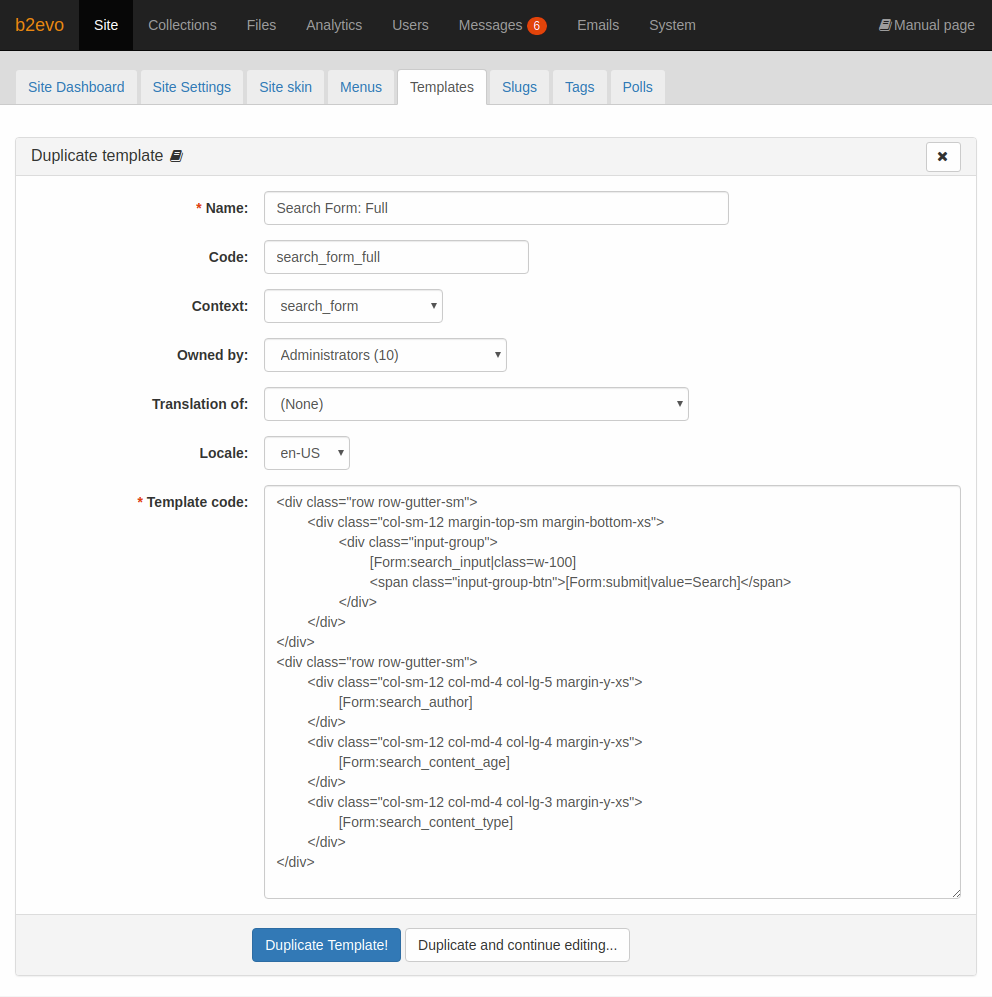
Add ShortTitle also please