- b2evolution CMS User Manual
- Front-office Reference
- Widgets Reference
- Item Details
- Item Attachments Widget
Item Attachments Widget
This widget displays the list of attachments of an Item. It is typically placed into the "Item Single" Container.
Settings
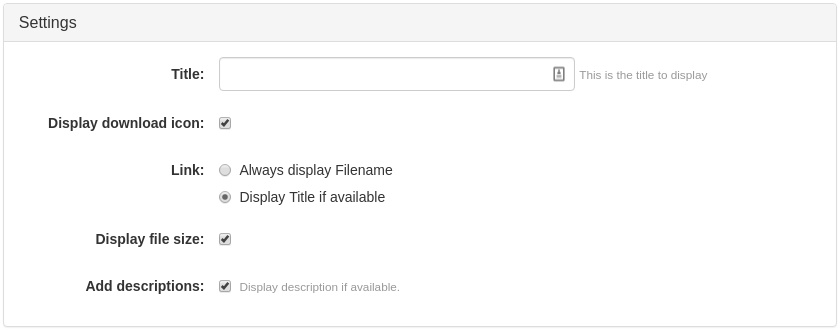
- Title: specify the title that you want this widget to display in your collection.
- Display download icon: check to display the download icon before the filename or title of the attached file.
- Link: select if the link should always display the filename or use the title of the file if available.
- Display file size: check if you would like to display the file size of the attachment.
- Add descriptions: check if you would like to display additional descriptions if they are available.

