- b2evolution CMS User Manual
- Front-office Reference
- Widgets Reference
- Collection Details
- Current Item Filters Widget
Current Item Filters Widget
This widget will display a list of currently applied filters on the current view of items in the collection. It will also have "remove" buttons to remove the filters we don’t want to apply.
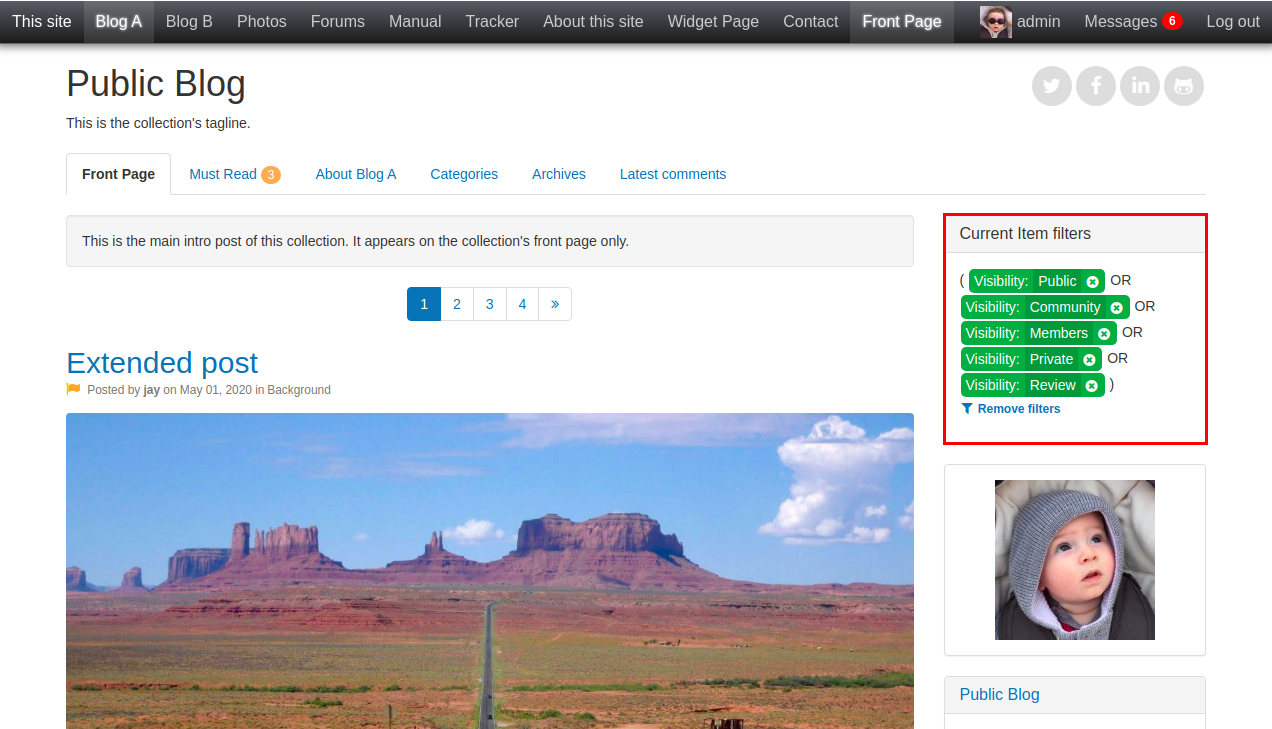
As an example, please refer to the screenshot above. The current filter widget indicates that only items that have the following Item Visibility are displayed:
- Public
- Community
- Members
- Private
- Review
If we remove the Visibility: Public filter by clicking on the appropriate "remove" button, the list of items will reload and it will no longer include items that have their visibility status set to "Public".
This widget can only be used on screens that contain a list of items like disp = posts (List of Posts / Items).
Settings
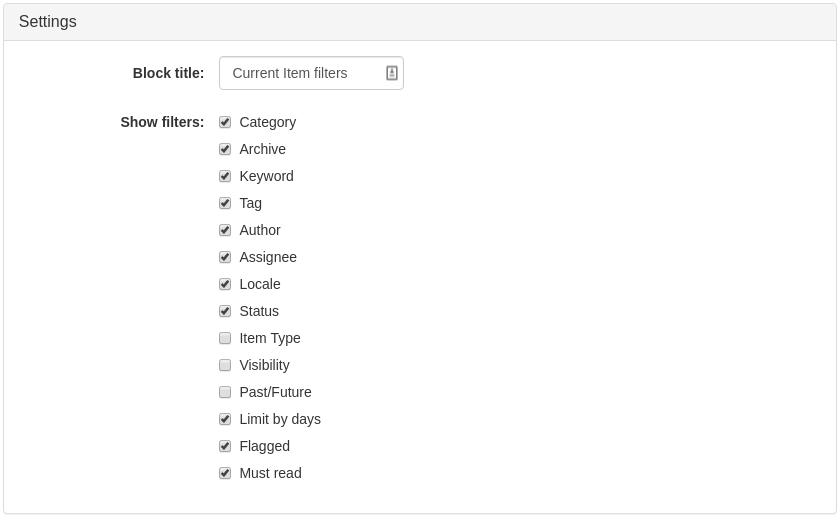
- Block title: specify the title that you want this widget to display in your blog (default entry:
Current filters) - Show filters: specify which applied filters should be displayed by the widget.

