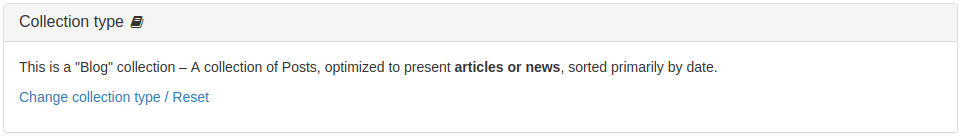- b2evolution CMS User Manual
- Back-office Reference
- Collections
- Settings
- General
- Collection Type Panel
Collection Type Panel
This panel displays the type of the current collection.
Types can be:
- Mini-site: Used to build a small site consisting of a home page and only a few additional pages.
- Home / Main: Used as a site homepage to build a large site consisting of a home page plus several sections (where each section is a separate collection).
- Blog: A collection of Posts, optimized to present articles or news, sorted primarily by date.
- Manual: A collection of Pages, optimized to present reference material organized into chapters, sub-chapters, etc.
- Gallery: A collection of Albums, optimized to present photos grouped into small albums.
- Forum: A collection of Topics (and replies), optimized to be used as an interactive discussion forum.
- Tracker: A collection of Issues, optimized for issue tracking or collaborative editing between multiple users.
The type of the collection is especially important when creating a new collection, as it will pre-set many settings according to the desired outcome.
After the creation, the type has less influence on the behavior of the Blog/Collection than the individual collection settings. In some cases though, it may trigger the visibility of a given tool or it may change the wording of some options (i-e: Post vs )
You can change the type or reset the settings matching the type by clicking the provided Change collection type/ Reset link. See Changing the Collection Type.