- b2evolution CMS User Manual
- User's Guide
- How To...
- Adding content
- How to add link to an external site
How to add link to an external site
Depending on the Renderers you have installed and activated, there are many ways to add links to a post.
For example, with the Autolinks Renderer, just pasting an URL into a post will display it as a link.
That being said, the "always-works" solution to add a link is to use the link button in the WYSIWYG editor:
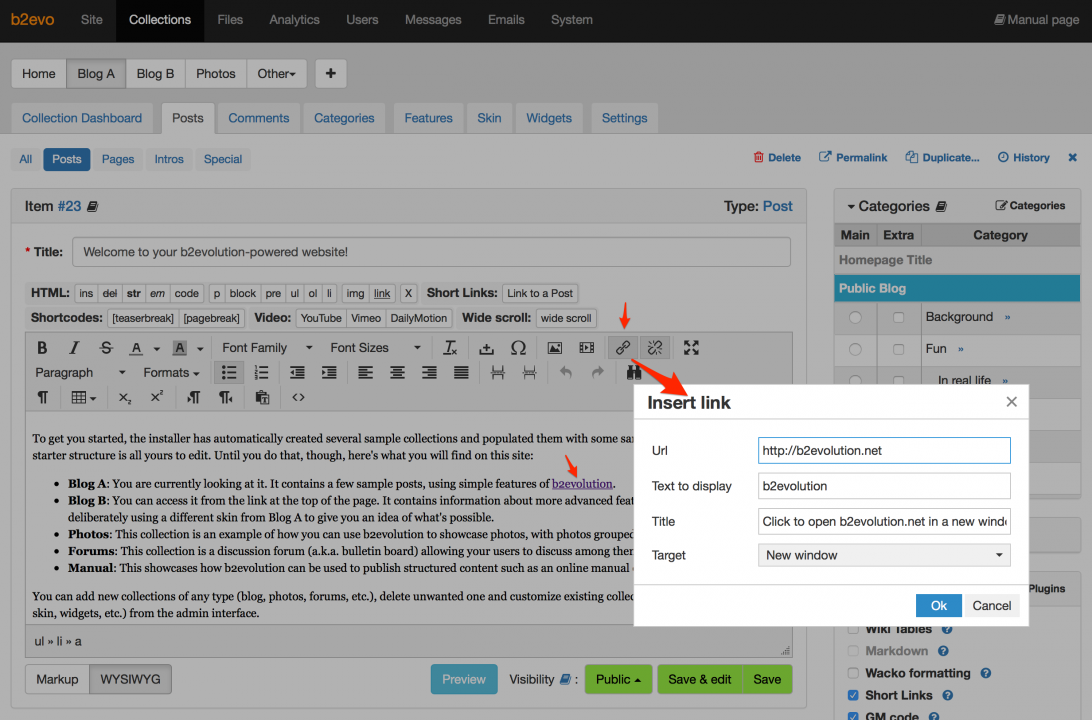
- Select the word you want to transform into a link
- Click the Link button in the toolbar
- Enter the destination URL in the popup window that appears
- You may also add a title to the link. It will appear as a tooltip when the users rests the mouse cursor over the link.
- You may also specify if you want to open the link in the same window or a new one.
- Click OK when finished.
You can click the link icon again to edit the link.
You can use the "Break Link" icon to remove a link.

