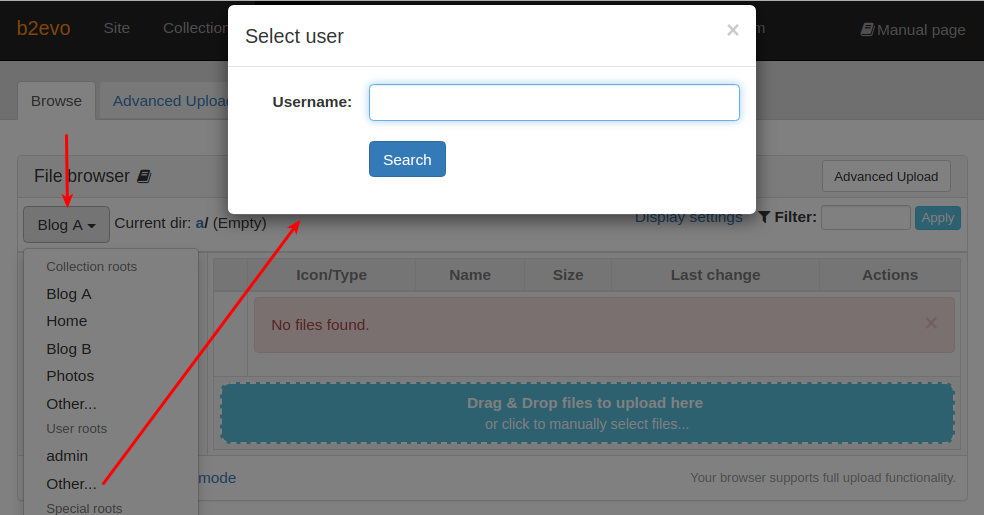- b2evolution CMS User Manual
- User's Guide
- How To...
- Access the File Root of another User
Access the File Root of another User
If you have edit permissions over ALL files, then you can use the File Manager to access any User’s File Root.
In the File Manager, open the File Roots dropdown and select User Roots > Other… then type in the username you want to access: