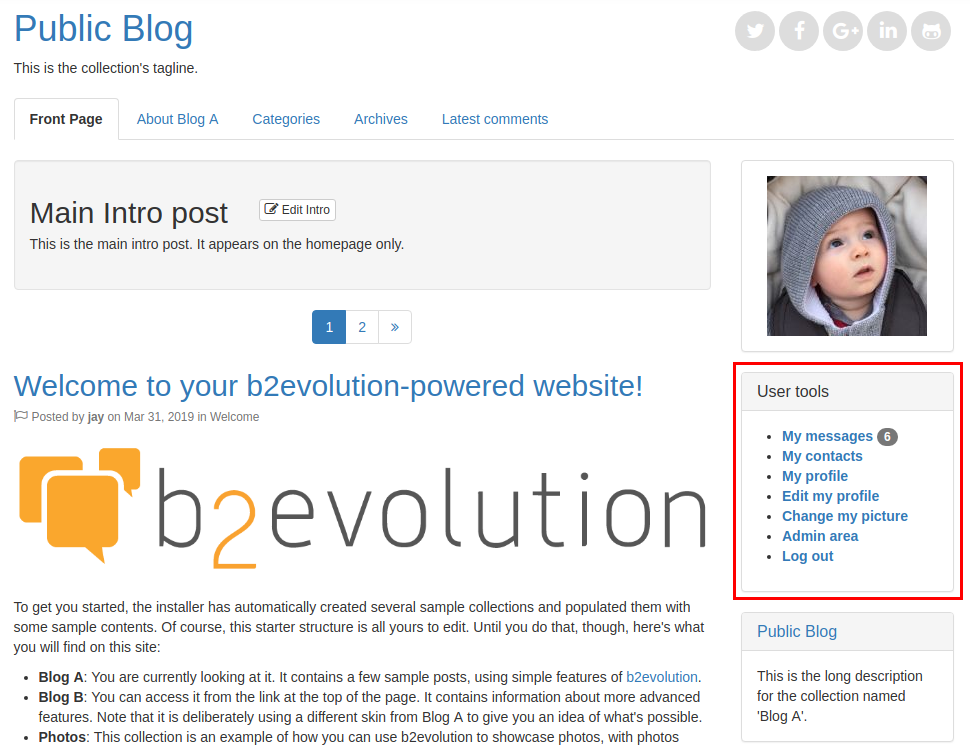User Tools widget
In b2evo 7.2+, this widgets has been merged with Menu Link or Button Widget
This widget displays links to several user tools.
Settings
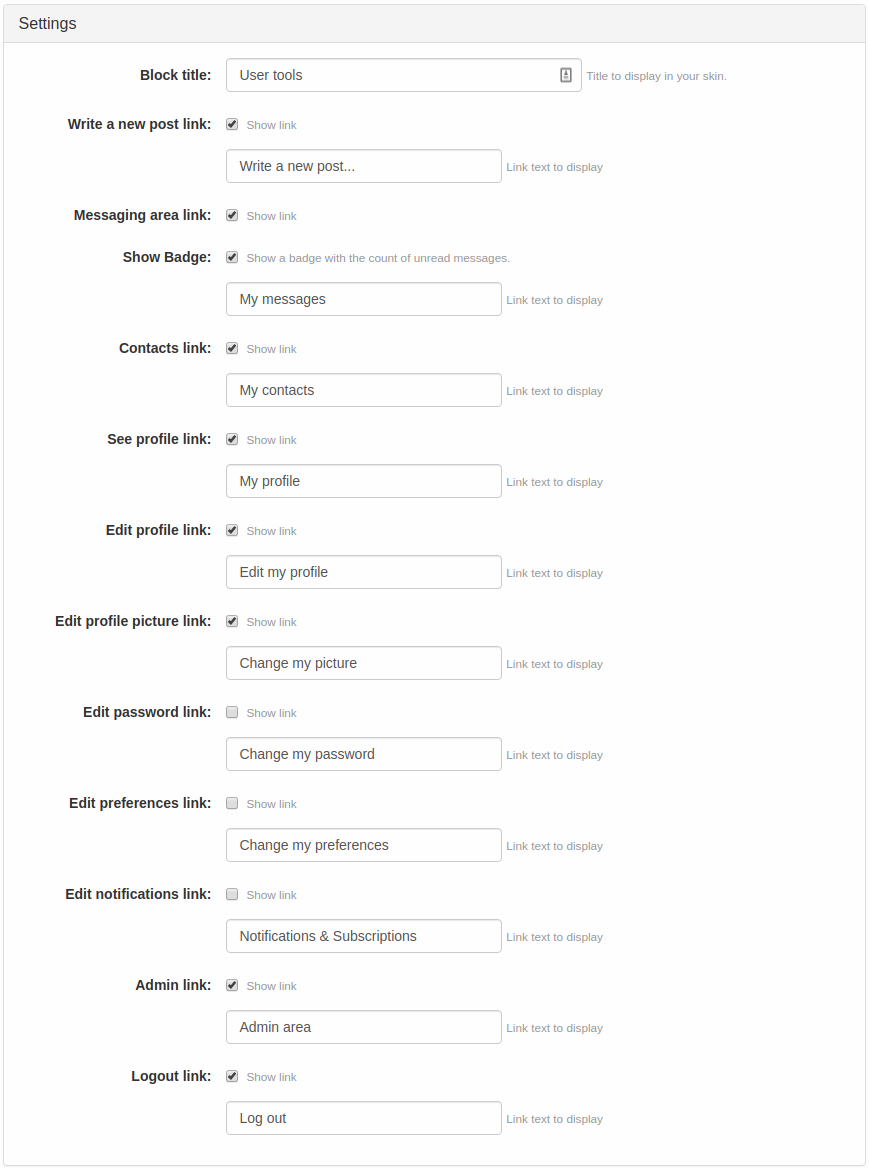
- Block title: specify the title that you want this widget to display in your blog (blank by default).
- Write a new post link: allows you to show the link to write a new post (checked by default) and specify the link text to display (default entry:
Write a new post...). - Messaging area link: allows you to show the link for the messaging area (checked by default).
- Show Badge: this will allow you to show a badge reflecting the number of unread messages (checked by default) and specify the link text to display (default entry:
My messages). - Contacts link: this will allow you to show your contacts link (checked by default) and specify the link text to display (default entry:
My contacts). - See profile link: this will allow you to show your profile link (checked by default) and specify the link text to display (default entry:
My profile). - Edit profile link: this will allow you to show an edit profile link (checked by default) and specify the link text to display (default entry:
Edit my profile). - Edit profile picture link: this will allow you to show an edit profile picture link (checked by default) and specify the link text to display (default entry:
Change my picture). - Edit password link: this will allow you to show an edit password link (checked by default) and specify the link text to display (default entry:
Change my password). - Edit preferences link: this will allow you to show edit preferences link (checked by default) and specify the link text to display (default entry:
Change my preferences). - Edit notifications link: this will allow you to show edit notifications link (checked by default) and specify the link text to display (default entry:
Notifications & Subscriptions). - Admin link: this will allow you to show your Admin Area link (checked by default) and specify the link text to display (default entry:
Admin area). - Logout link: this will allow you to show the logout link (checked by default) and specify the link text to display (default entry:
Logout).