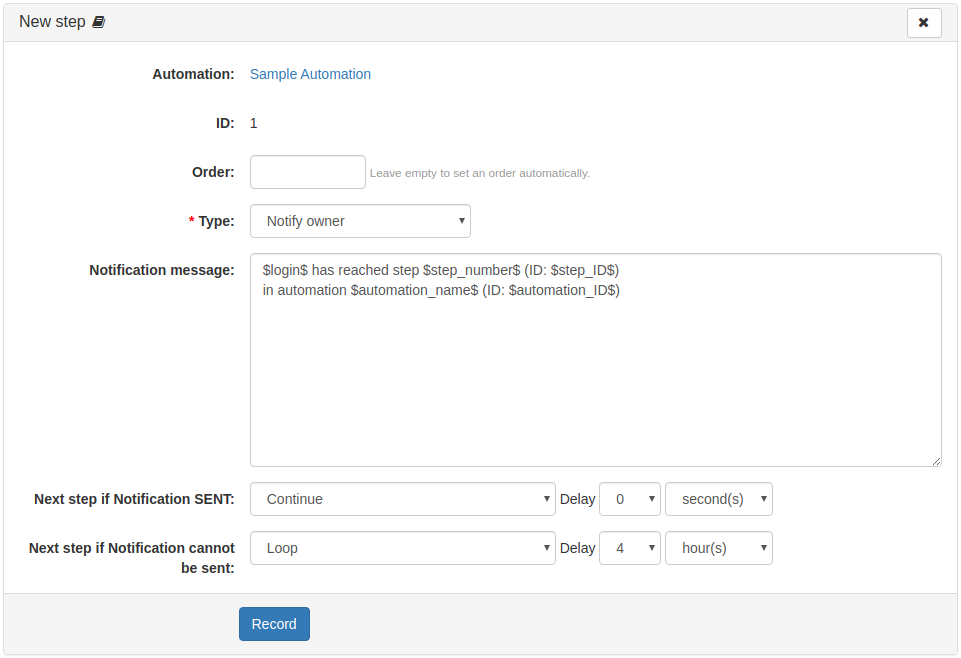- b2evolution CMS User Manual
- Back-office Reference
- Emails
- Automations
- Step / Action details
- Step action "Notify owner"
Step action "Notify owner"
This step will send a notification email to the automation owner.
You can customize the content of the email notification. The following placeholders will be replaced accordingly:
$login$: login of the queued user$step_number$: step number of the current action$step_ID$: ID of the current step action$automation_name$: name of the automation$automation_ID$: ID of the automation
Result
- YES if the notification email was sent to the user successfully
- ERROR if the notification email cannot be sent. For example: problem with mail sending function, or the owner User is not found in DB